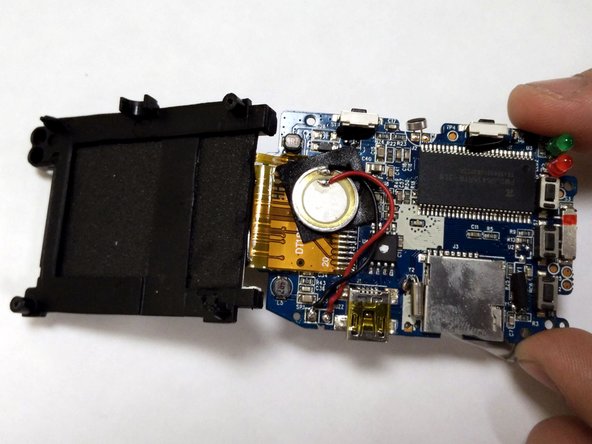Introduction
This guide provides step by step instructions for removal of the display from the 781HD DVR camcorder. Replacement of the display requires soldering and should only be considered if the reader is comfortable with soldering on small electrical boards.
What you need
-
-
Begin with the camcorder lens up on a clear working surface.
-
Remove the two 4mm Phillips #1 screws holding the switch plate in place. Rotate the device 180 degrees and repeat for the screws on the opposite side.
-
-
-
-
Using a P1 screwdriver, remove the 4mm screws holding the motherboard into the case.
-
-
-
Remove the two 4mm Phillips #1 screws holding the screen assembly to the motherboard.
-
To reassemble your device, follow these instructions in reverse order.
To reassemble your device, follow these instructions in reverse order.
Cancel: I did not complete this guide.
2 other people completed this guide.