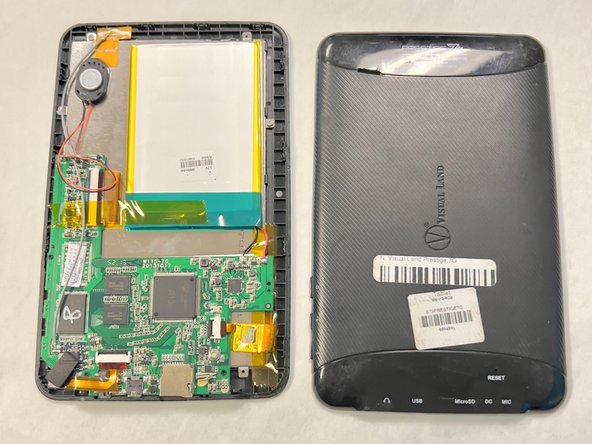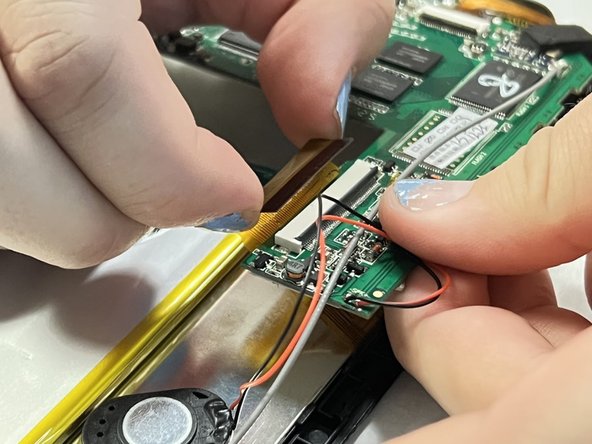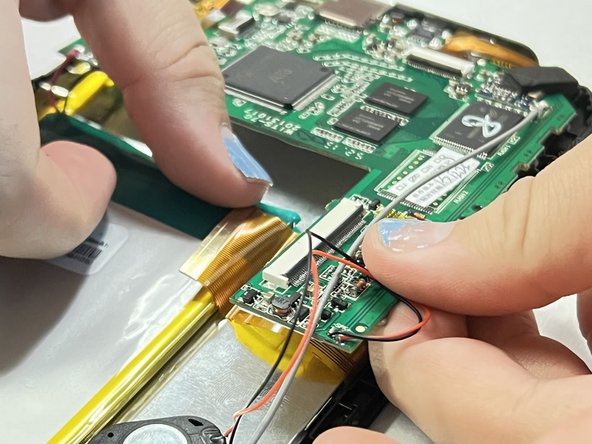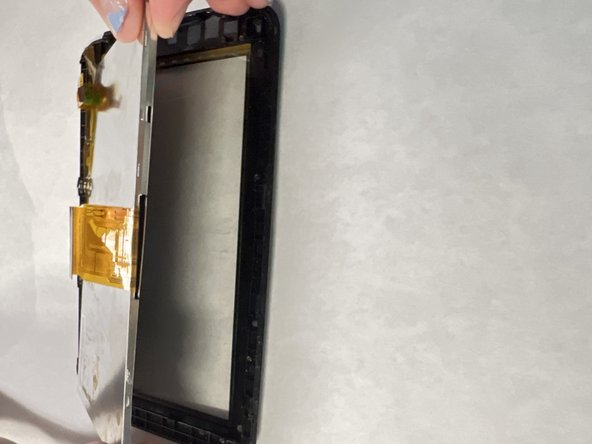Introduction
If your screen is permanently dark or black your backlight is likely malfunctioning. This guide will help you open your device and replace your backlight to restore screen clarity for your Visual Land Prestige 7G. For this guide, you will need a #000 Phillips head screwdriver, a Jimmy, and a metal spudger.
What you need
-
-
Lay your device face-down.
-
Use a Phillips #000 screwdriver to remove the two 4 mm screws next to the AUX port and microphone.
-
-
-
-
Lay the device on its back.
-
Flip up the black locking flap then remove the ribbon cables.
-
To reassemble your device, follow these instructions in reverse order.