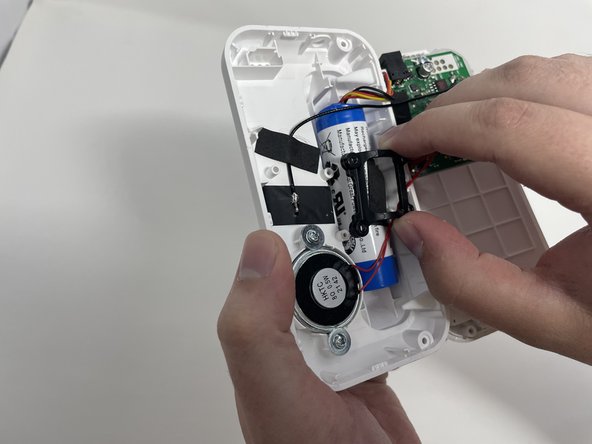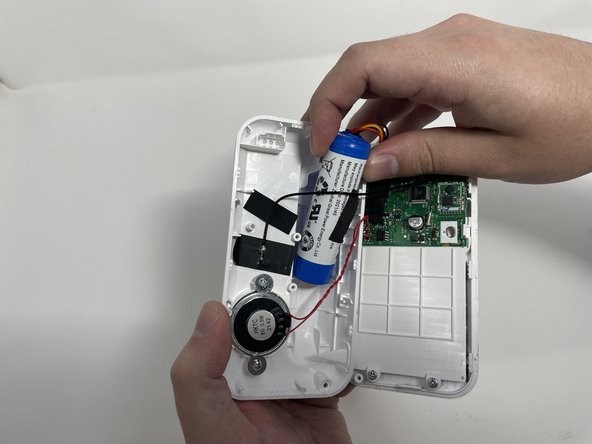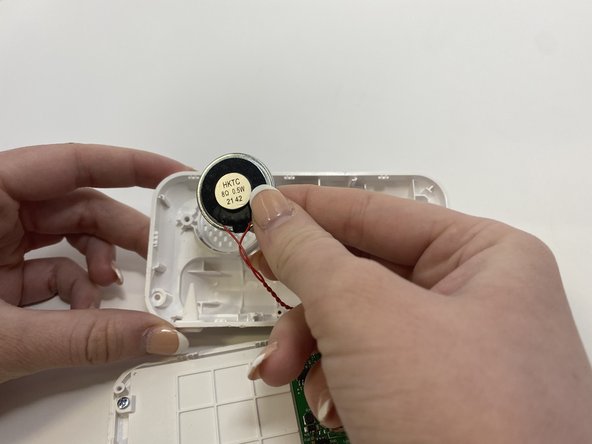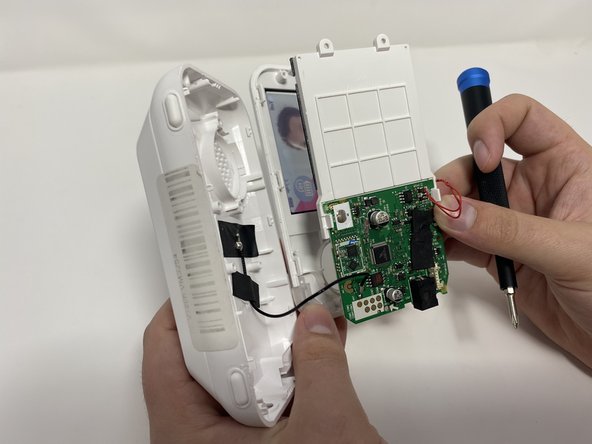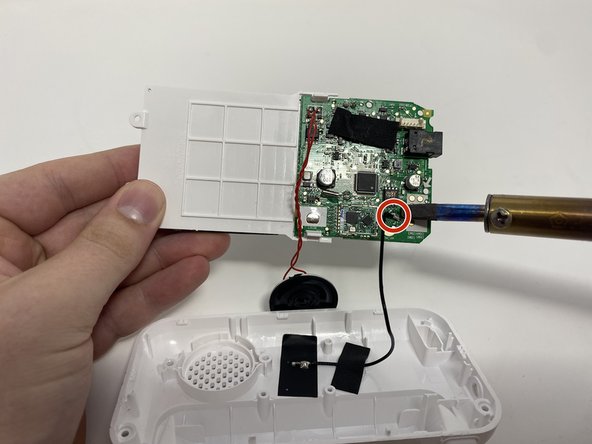Introduction
If there is no image coming from the parents monitor this could mean that both the screen and circuit board need to be replaced. In order to replace the screen, you need a Phillips #00 Screwdriver. In order to remove the circuit board, you will need a cord solder. This does not include any difficult steps, as long as you are gently removing the circuit board and screen.
What you need
-
-
-
Remove the two 7 mm Phillips #00 screws from the speaker.
-
Carefully remove the speaker and its cords from the motherboard.
-
-
-
Remove the three 8 mm Phillips #00 screws.
-
Gently remove the screen and circuit board from the case.
-
To reassemble your device, follow these instructions in reverse order.