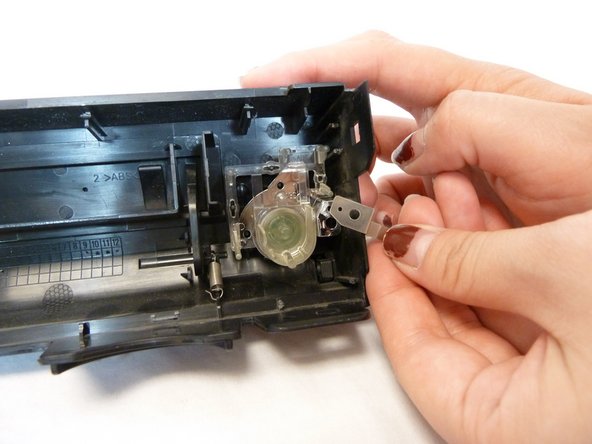Introduction
If you find that your power button is jammed or isn't working, use this guide to remove and replace the power button.
What you need
-
-
Using your hands, pop off the black console from each hinge surrounding the case.
-
-
Almost done!
To reassemble your device, follow these instructions in reverse order.
Conclusion
To reassemble your device, follow these instructions in reverse order.