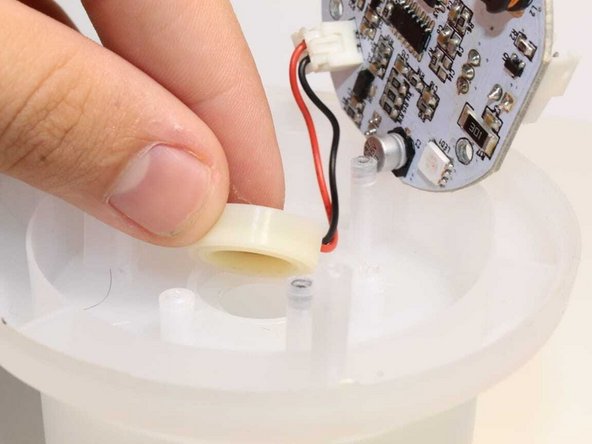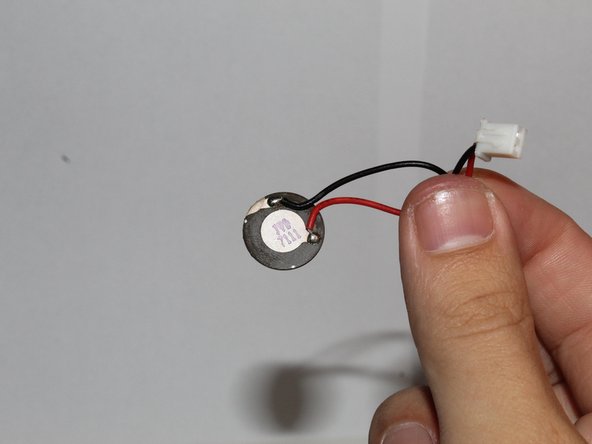Introduction
An ultrasonic plate in an essential oil diffuser is an electric component that vibrates at a very fast rate, creates a mist with water and essential oils, and disperses the mist into the air. A typical ultrasonic plate lasts around 5000 hours, but when it is damaged it has to be replaced. This guide will show you how to disassemble and replace the ultrasonic plate of your Syntus Ultrasonic Diffuser model number ST150.
Before beginning the repair, be sure to unplug the power adapter.
What you need
Conclusion
To reassemble your device, follow these instructions in reverse order.