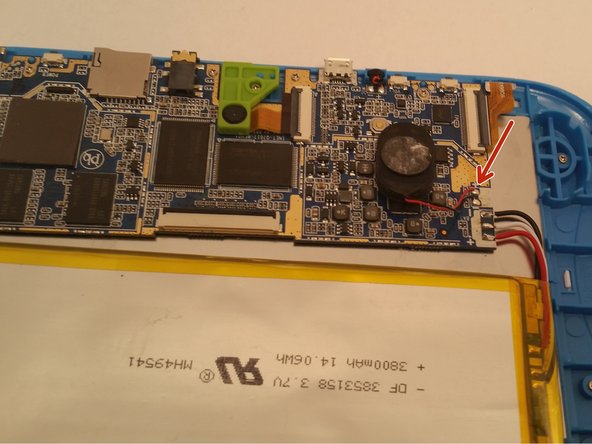Introduction
The replacement for the speaker is rather simple. However, soldering is necessary when attaching the new speaker.
What you need
-
-
Use an opening tool to push in and release sixteen small plastic clips around the edge of the case. As the clips are released, gradually pry the case apart.
-
-
-
-
While using the spatula, slowly get under the top part of the speaker. Then slowly move down the speaker to detach it from the device (there is a small amount of adhesive).
-
To reassemble your device, follow these instructions in reverse order.
To reassemble your device, follow these instructions in reverse order.
Cancel: I did not complete this guide.
One other person completed this guide.
2 Comments
Jasen, where can I purchase the replacement speaker for the Sprout?
There is no way that I would want to take apart a new tablet to replaceor repair the speakers. Why not install it correctly the first time? Appears to be an ongoing issue.