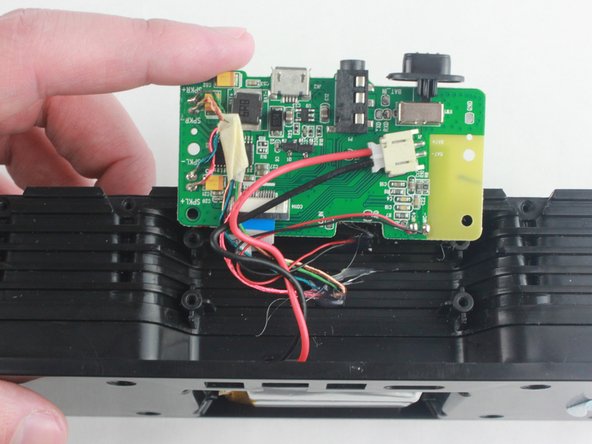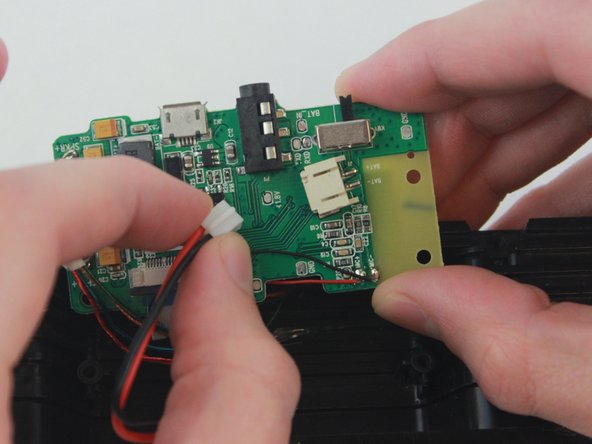Introduction
Replacing the battery requires opening up the speaker and unscrewing the bottom and upper part of the speaker. You will need a Phillips screw driver, blue plastic opening tool and a new battery.
What you need
-
-
Place the speaker on a flat surface.
-
Take your blue plastic opening tool and remove the outside cover.
-
-
-
-
Reorient the speaker so the back side is facing up.
-
Now that the battery wires have been disconnected, use a blue plastic tool to release the battery from the adhesive strip.
-
Loop the battery wires through the opening in the back plate.
-
The battery and it's connective wires have been completely removed from the speaker.
-
To reassemble your device, follow these instructions in reverse order.
Cancel: I did not complete this guide.
12 other people completed this guide.
9 Guide Comments
Please provide the source to buy the replacement battery
They don't sell batteries!!
It says above that battery not for sale.
A simple online search and you will find the battery.