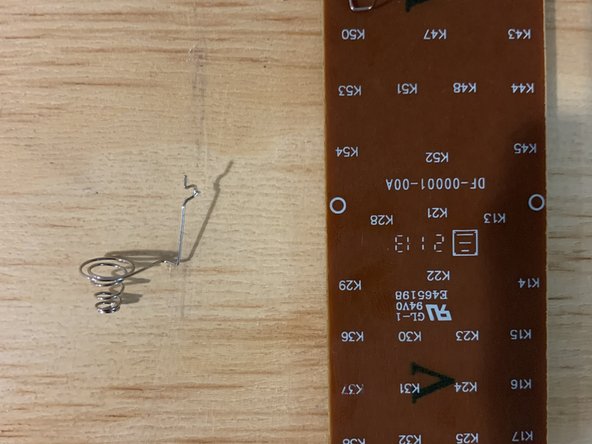What you need
-
-
Place the remote on a solid, sturdy surface.
-
Use a putty knife to gently pry open the remote.
-
-
Almost done!
Finish Line
Cancel: I did not complete this guide.
3 other people completed this guide.