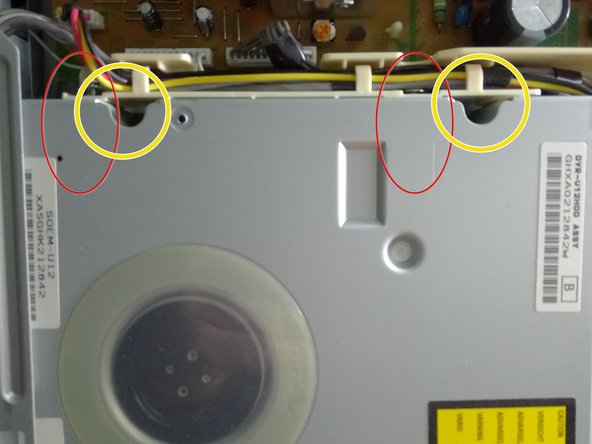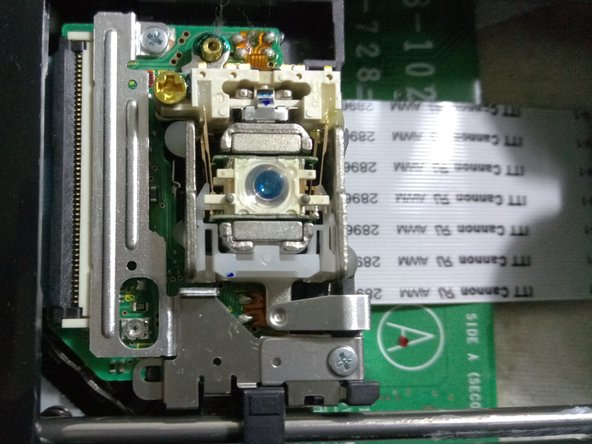Introduction
This guide will show how to remove the hard drive and the optical drive for the Sony RDR HX.
What you need
-
-
Remove the four screws that secure the hard drive mounting bracket to the bottom of the unit.
-
Unplug the two cables from the rear of the hard drive.
-
Remove the four screws from the bottom of the hard drive mounting bracket.
-
-
-
Remove the screws from the back
-
Remove the screws from the DVD cover
-
Remove the screws from the plastic cable holder
-
-
-
-
Insert the paper under each "click" to remove the front panel.
-
Once each "click" is loose, push the front panel gently.
-
The table of the compact disk has a little plastic piece in front that goes up to come out with a "click"
-
-
-
Unplug the cables show in photo.
-
Disconnect the cable hidden on the side.
-
Remove the piece on the cd reader
-
-
-
Under the DVD block, remove the screws as shown.
-
Remove the screws on the board.
-
Now the laser can be accessed.
-
To open this dvd recorder folow this tutorial
To open this dvd recorder folow this tutorial
Cancel: I did not complete this guide.
2 other people completed this guide.