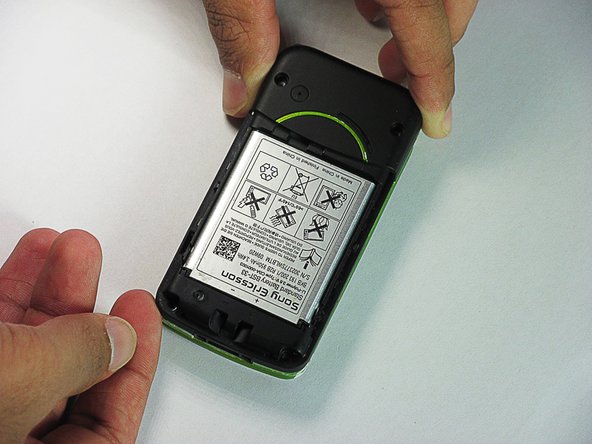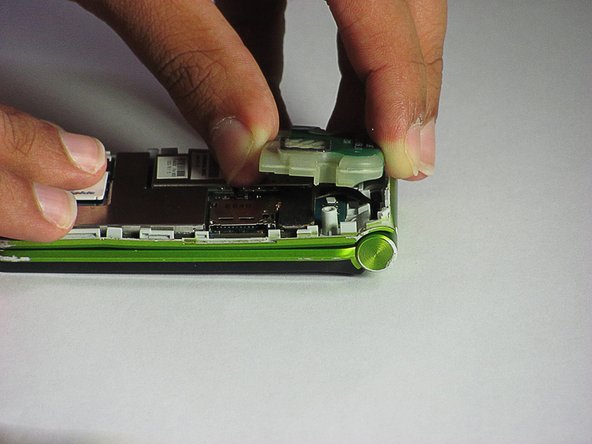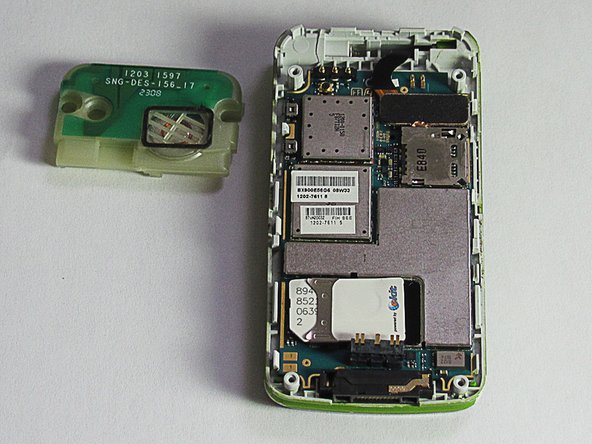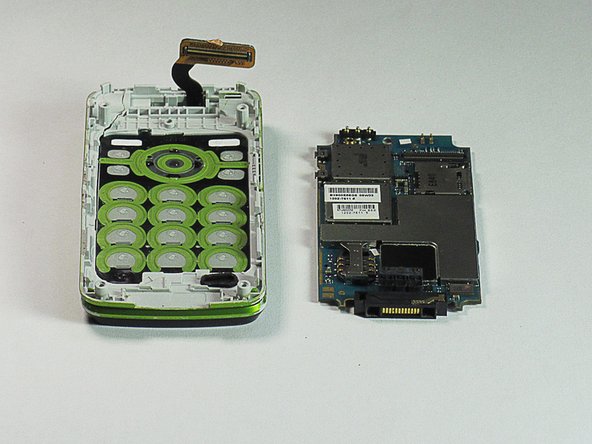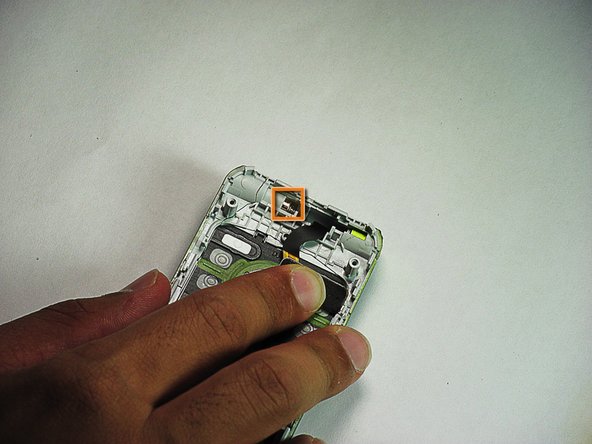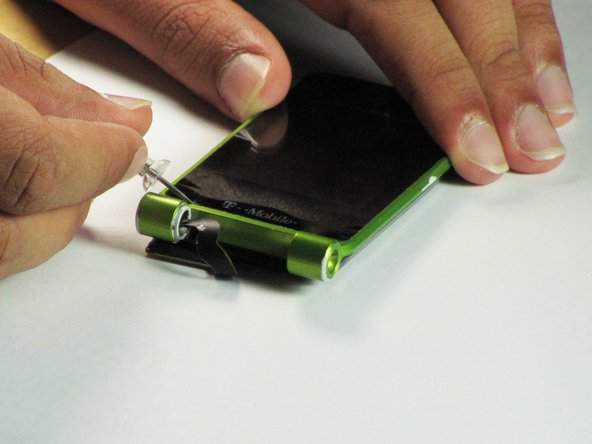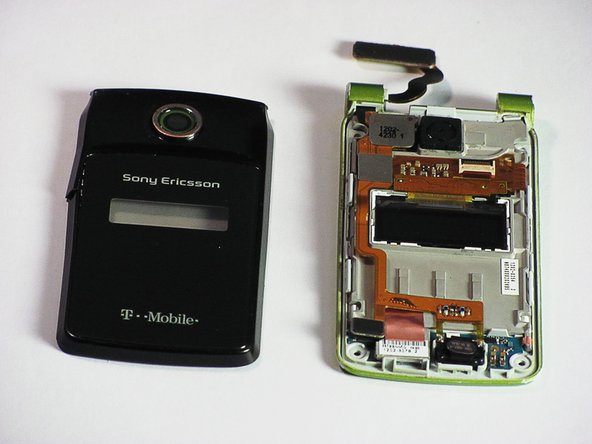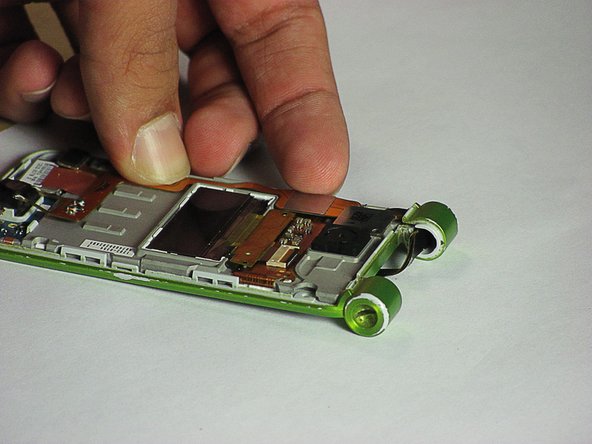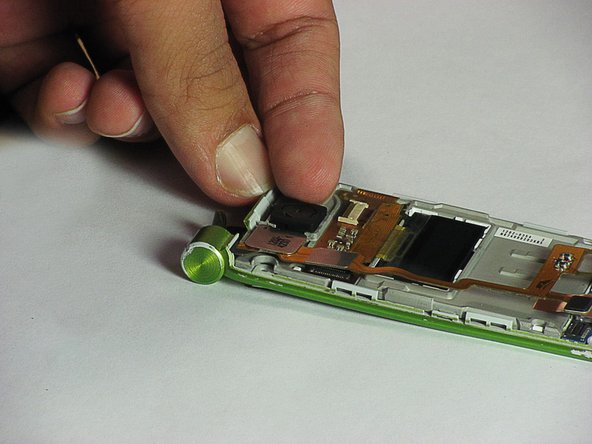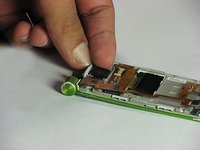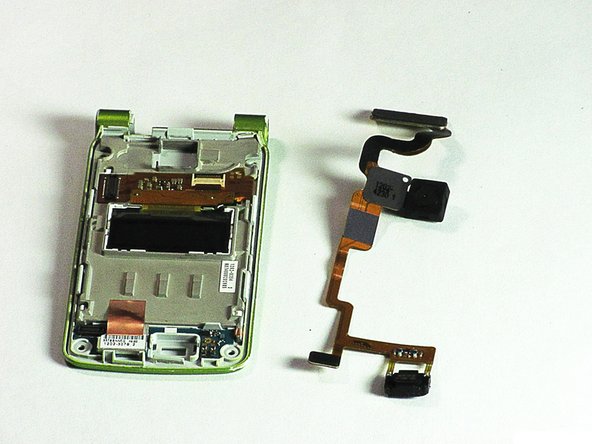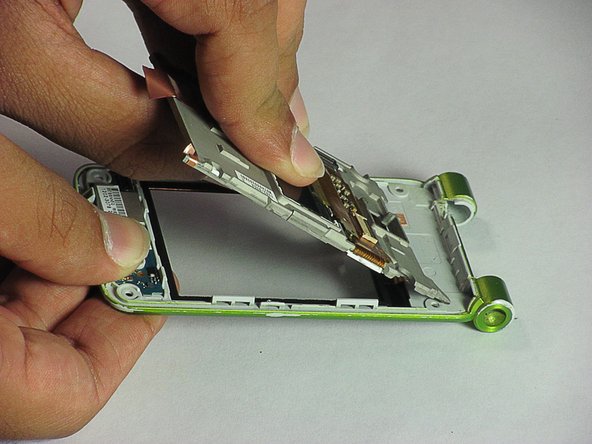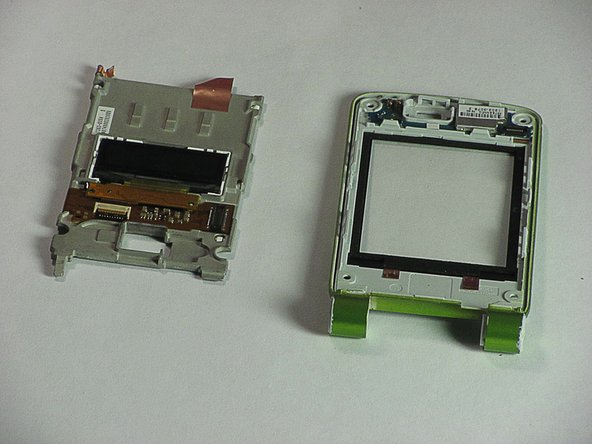Introduction
This guide provides instruction for installing a screen for the Sony Ericsson TM506 cell phone.
What you need
-
-
Firmly hold the phone between your fingers with your thumb on the battery cover.
-
Push down with your thumb until the battery cover comes off.
-
-
-
The sound box is attached to the case by two snap hooks.
-
Lift the sound box up to remove it from the case.
-
-
-
-
Locate the 80-pin connector.
-
Carefully, lift up on the connector to separate it from the board.
-
-
Tool used on this step:Tweezers$4.99
-
Use tweezers to push the hinge stopper in until it can no longer be moved.
-
The hinge stopper should be about 5.5mm in.
-
-
-
Pull apart the screen and the case at one end. Then slide the screen out to completely detach them.
-
To reassemble your device, follow these instructions in reverse order.
Cancel: I did not complete this guide.
One other person completed this guide.