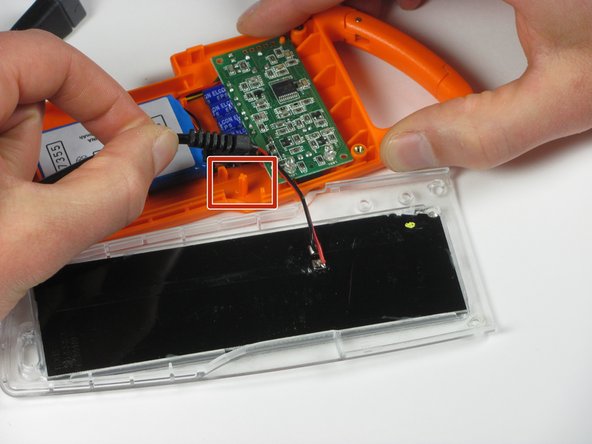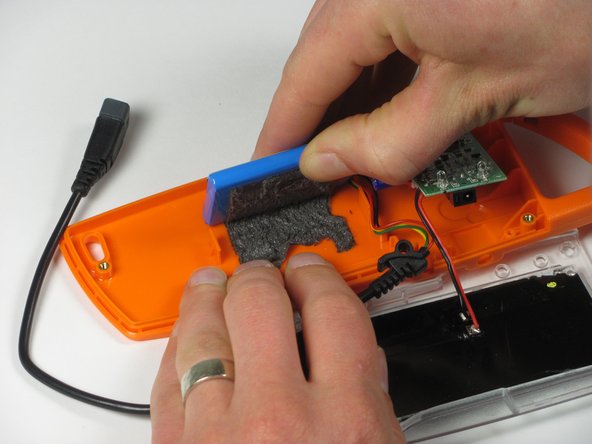Introduction
This guide shows you how to remove the battery and motherboard from the body of the Solio Rocsta.
What you need
Conclusion
To reassemble your device, follow these instructions in reverse order.
Cancel: I did not complete this guide.
One other person completed this guide.