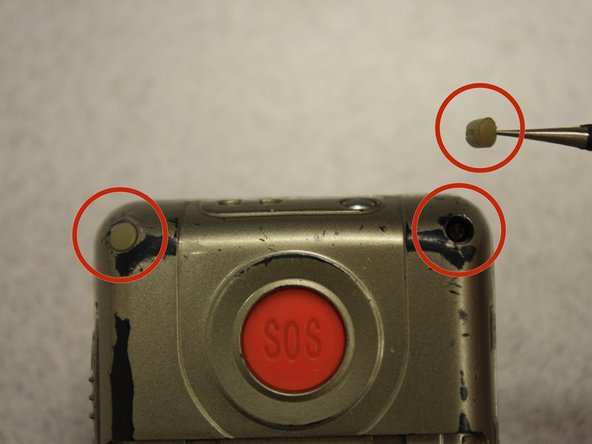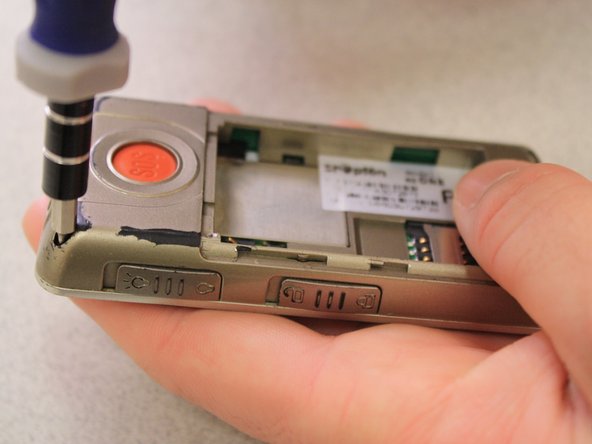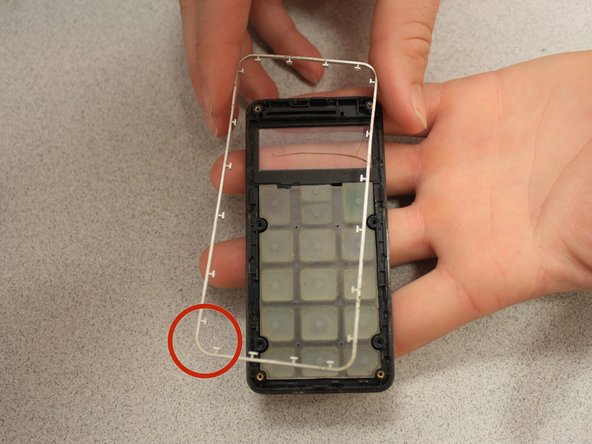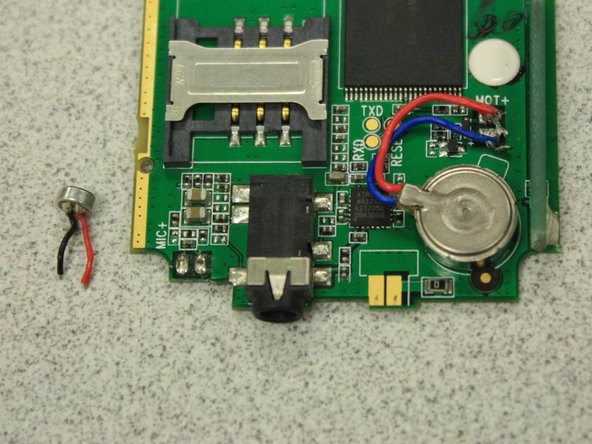Introduction
The microphone enables the phone to record sound from the user. The microphone has the ability to pick up sound waves and convert the sound waves into electronic signals.
What you need
-
-
Turn off the phone to prevent data loss.
-
Press and slide the battery out to remove it.
-
-
Tool used on this step:Tweezers$4.99
-
Remove the four rubber inserts from the screw holes using a pair of tweezers.
-
-
-
-
Remove the four 3.1mm screws in the corners with a Phillips #00 screwdriver.
-
-
-
Separate the front case from the back case.
-
Remove the metal bumper from the front case’s perimeter.
-
-
-
Separate the circuit board from the inside of the back case by prying between them with the opening tool.
-
The last picture is a view of the back of the circuit board.
-
To reassemble your device, follow these instructions in reverse order.