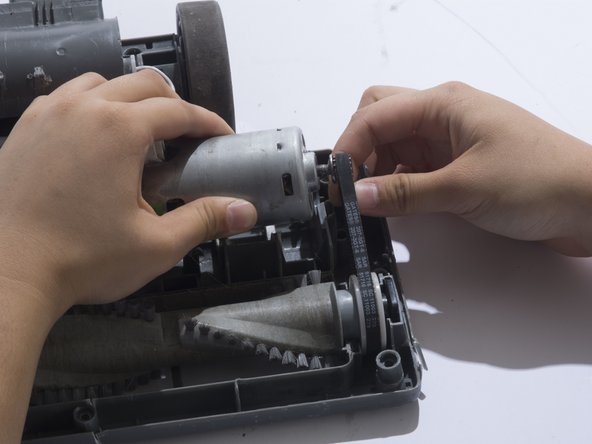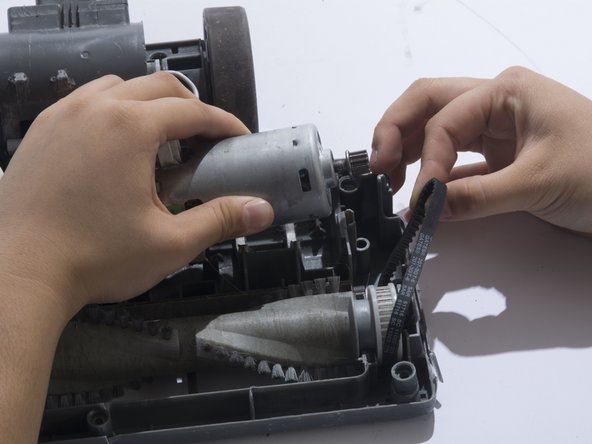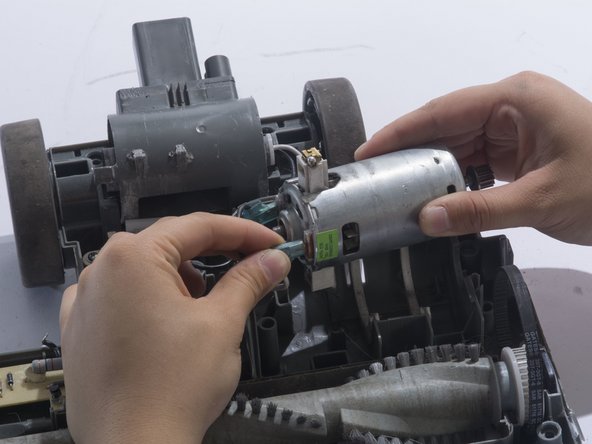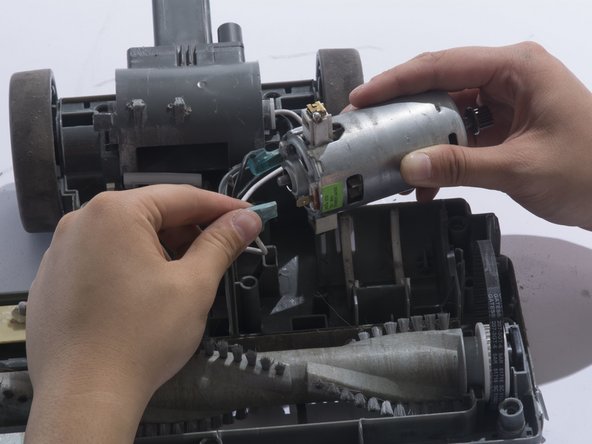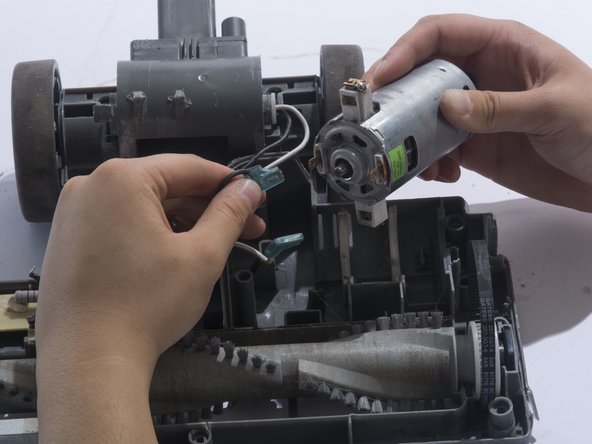Introduction
The motor is the powerhouse behind your brush head rotation which could either increase or decrease your vacuum's cleaning power. This guide will take you through the necessary steps to properly replace your motor.
What you need
-
-
Detach the hose connected on the bottom of the vacuum by pulling it out of the casing.
-
-
-
Lay the vacuum on its side.
-
Press in the black, rubberish button located on the back of the vacuum to detach the vacuum head from the body.
wow, that black button stumped me. who would’ve thought the head would detach. the little hose is really stuck to the head. like it’s gonna break. wd-40?
-
-
To reassemble your device, follow these instructions in reverse order.
To reassemble your device, follow these instructions in reverse order.
Cancel: I did not complete this guide.
4 other people completed this guide.
2 Comments
Where does one buy the replacement motor?
Where can I get spares??
ck