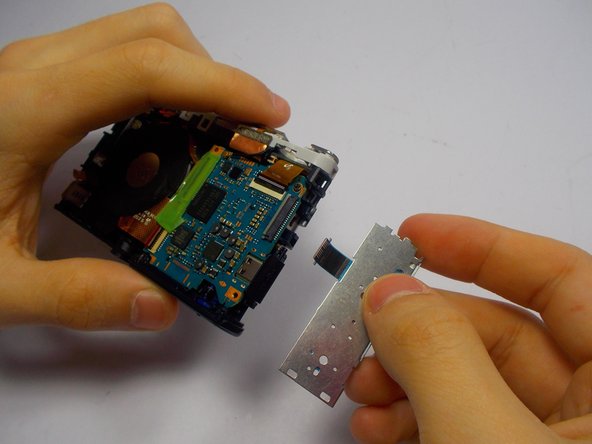What you need
-
-
-
Remove the Phillips head screw from the rear panel control board to reveal the LCD's connection to the motherboard.
-
Conclusion
To reassemble your device, follow these instructions in reverse order.
Cancel: I did not complete this guide.
One other person completed this guide.