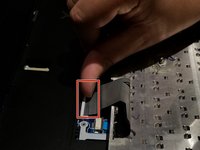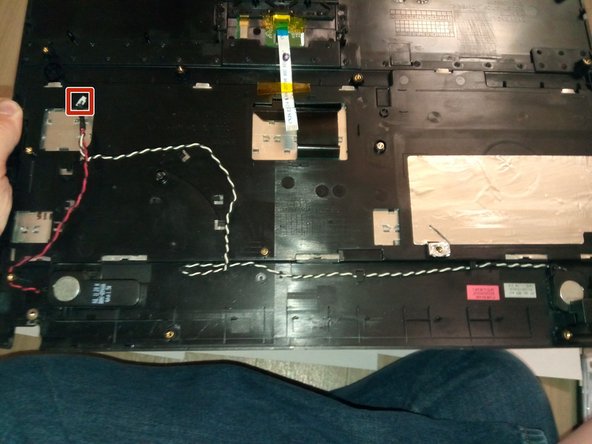Introduction
Use this guide to remove the front panel of your laptop to access the inner components of your device.
What you need
Conclusion
To reassemble your device, follow these instructions in reverse order.