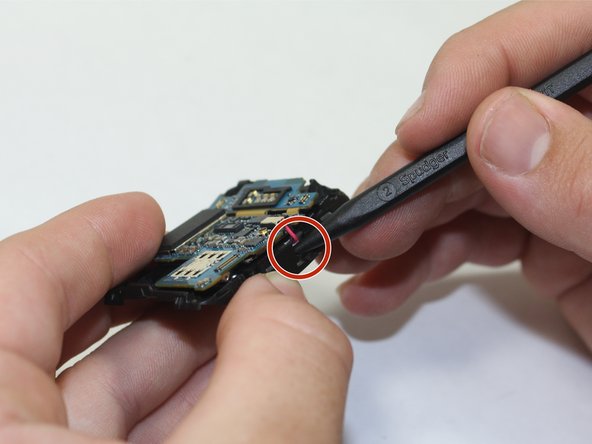Introduction
This guide will give step by step instructions on how to replace the battery and motherboard.
What you need
-
-
Remove the wrist strap by peeling back the rubber starting from one corner of the watch face. Continue peeling the rubber away from the watch face until the strap is completely off.
-
-
To reassemble your device, follow these instructions in reverse order.
To reassemble your device, follow these instructions in reverse order.
Cancel: I did not complete this guide.
36 other people completed this guide.
17 Comments
Apparently you can get them in Spain.