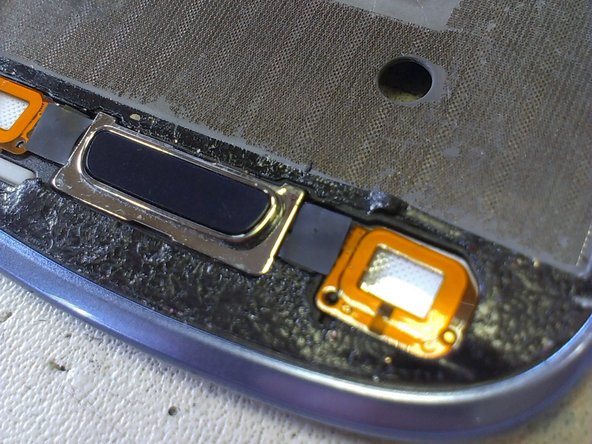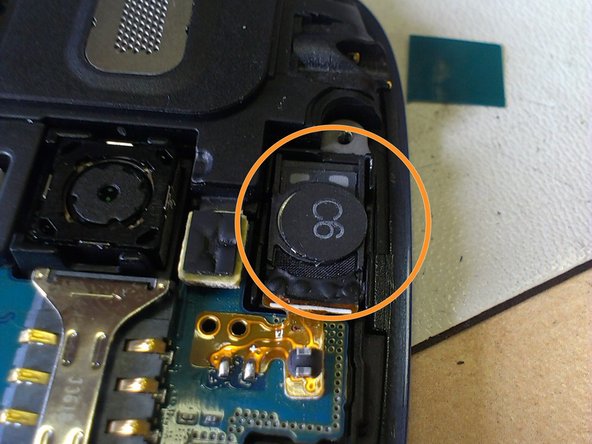Introduction
Here we are! We are going to know how to replace the assembly of display+touch screen
What you need
-
-
First of all, remove the battery door, then the battery....
-
Then, unscrew all the screw from the bottom side. NOTE:All the screws has the same lenght
-
-
-
Now, with a flat screwdriver or the plastic triangle, separate the rear case from the front case.
-
Here we have the call speaker. Its glued to the front, so we have to release it or desolder the 2 knobs on the flex cable.
-
-
-
-
Now, lift from the right side the board, and be careful, below is the LCD connector.
-
It´s turn to the HOT STATION. If you don´t have one of this, you can do it with a Hairdryer or a Heat gun
-
I don´t have any photo of the proccess, so I´m sorry for that. You must heat all the LCD area, and with special attention on the top and bottom areas.
-
Please be careful with the 2 lower buttons, they have this orange flat cable!!
-
As you can see, the LCD is totally destroyed, but it was broken before, so...
-
-
-
Now, you can see that the touch screen were damaged too, so this is why I have purchased the whole unit assy.
-
-
-
Now, place the new module on the chassis, and be careful with the flex cables.
-
To assembly all togheter, do the steps backwards, and don´t forget to place the volume and power up buttons!
-
Remember to put back the speaker
-
-
-
Reconnect all the connectors to the main board, place the rear case, and tight all the screws!
-
YOU DID IT!!
-