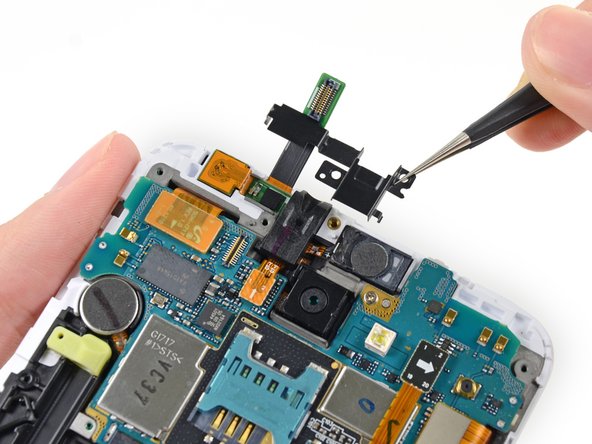Introduction
Prereq to remove the Upper Display Assembly Bracket.
What you need
-
-
Use the flat end of a spudger to disconnect the headphone jack/earpiece speaker assembly cable connector.
-
-
Conclusion
To reassemble your device, follow these instructions in reverse order.