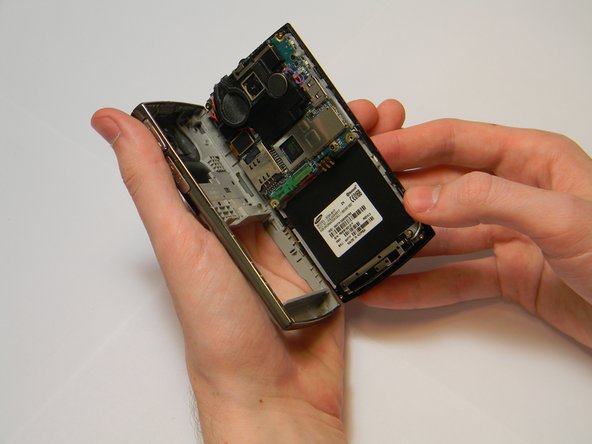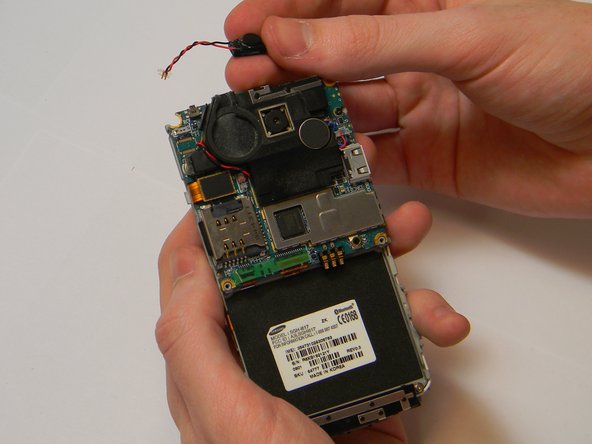Introduction
Use this guide to install, remove or replace the phone's audio receiver.
What you need
-
-
Apply downward pressure to the top of the battery panel while pulling down to slide it off the phone.
-
-
Tool used on this step:Tweezers$4.99
-
Use the spudger to pry the two plastic caps out of the top corners of the phone casing.
-
-
-
-
Pry apart the plastic tabs along the edges of the phone.
-
Separate the front panel from the main body of the phone using your fingers.
-
-
-
The audio receiver is a small rectangular piece connected via wire to the circuit board.
-
Carefully free the audio receiver so it is only connected by a small, clear plug on the circuit board.
-
To reassemble your device, follow these instructions in reverse order.