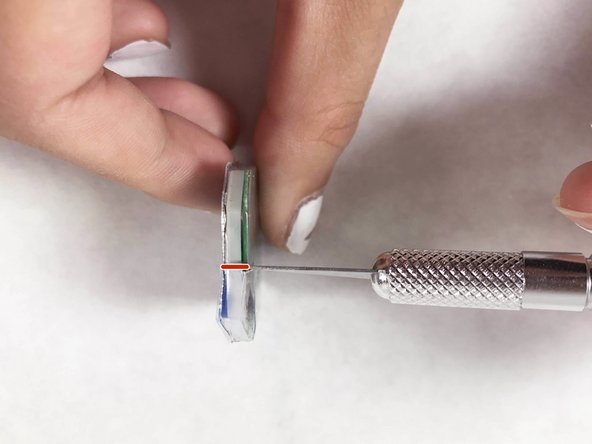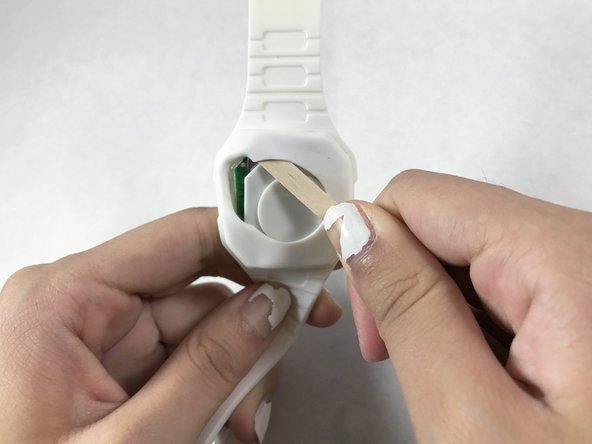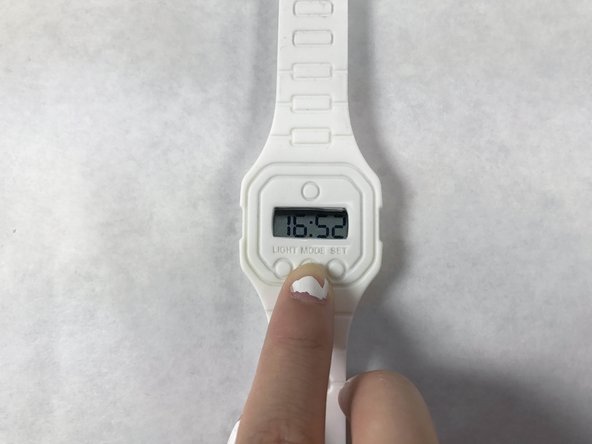Introduction
This guide is designed to help you replace the battery of a screw-less rubber watch. With this guide, we hope that this will help preserve the life of a watch designed to be disposable. You will need to use an X-acto knife, a very sharp knife that should be handled with caution. You will also need a spudger or something flat and non-metal, something like the wooden coffee stick we use here, to take out the battery.
What you need
Finish Line