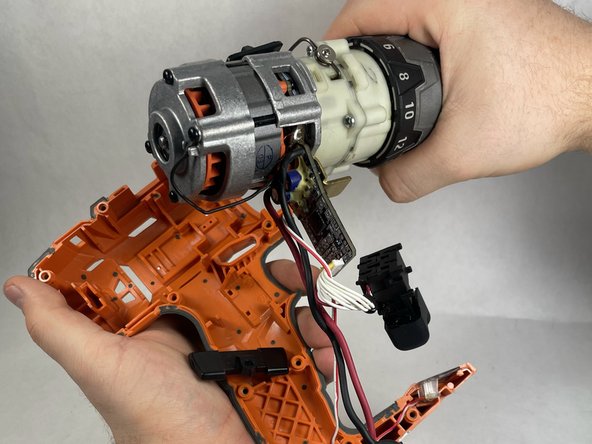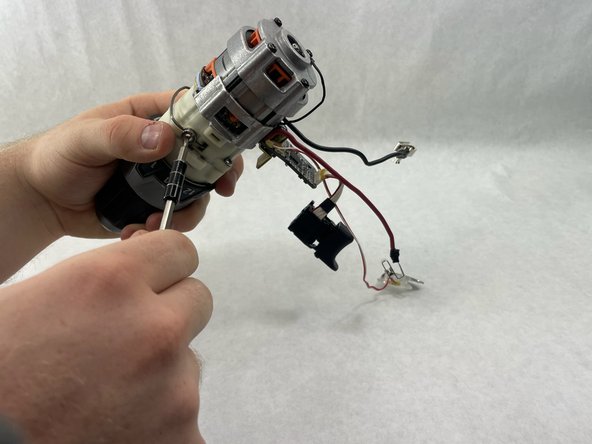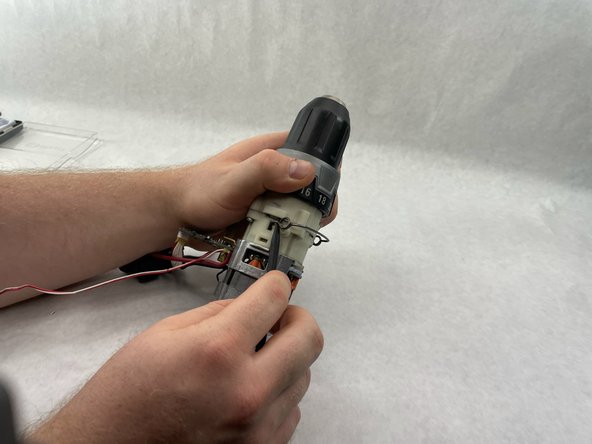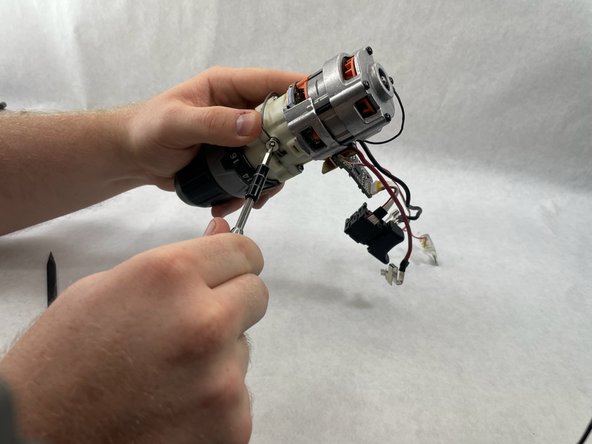Introduction
Use this guide to replace the speed switch in your Ridgid 860054 Drill.
The speed switch is also known as the gear selection switch.
The speed switch lets you shift the drill’s speed between the two available speed settings. If the speed switch is damaged or is not functional, you will be unable to change between the two speed settings.
Though unlikely, another issue could be stopping the speed switch from working. Make sure to visit the troubleshooting page before proceeding with the replacement.
Remove the battery from the drill before beginning the repair.
What you need
-
-
Using a T10 Torx security bit, remove the ten screws from the housing assembly.
-
-
-
-
Using a T10 Torx security bit, remove the screws located on the left and right side of drill.
-
To reassemble your device, follow these instructions in reverse order.
To reassemble your device, follow these instructions in reverse order.