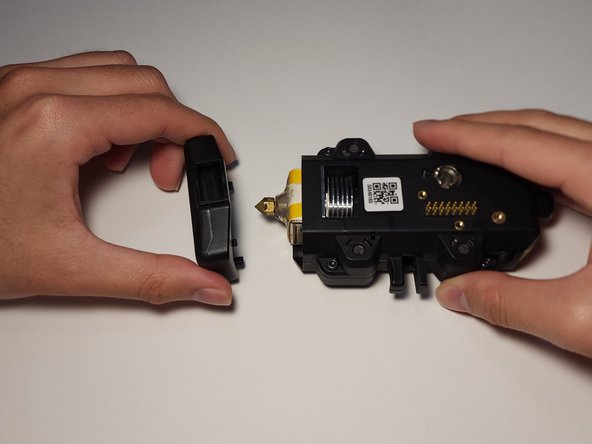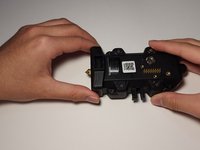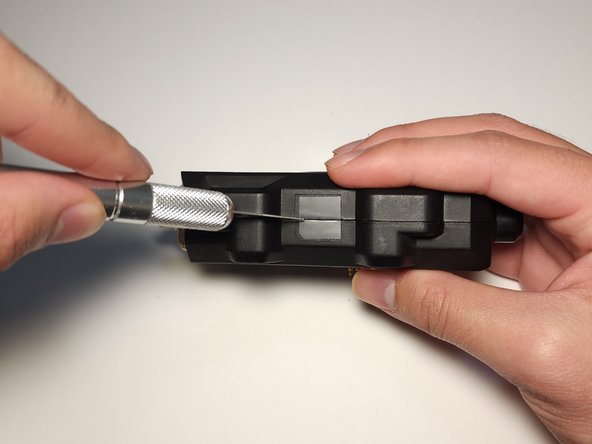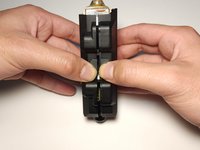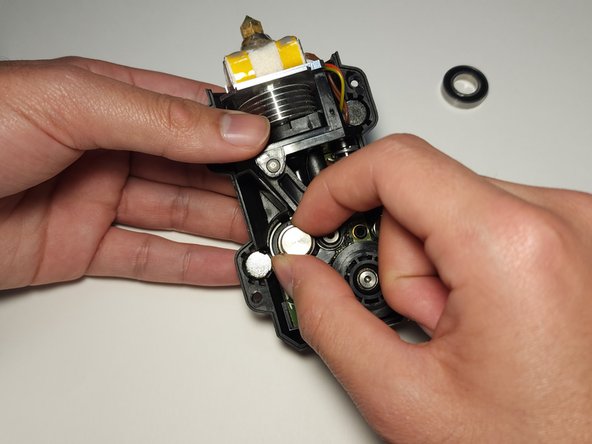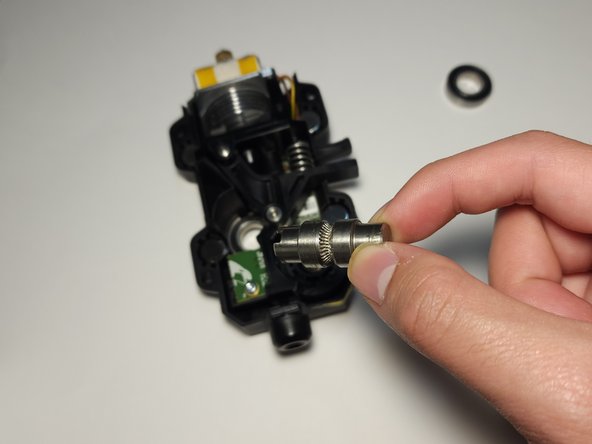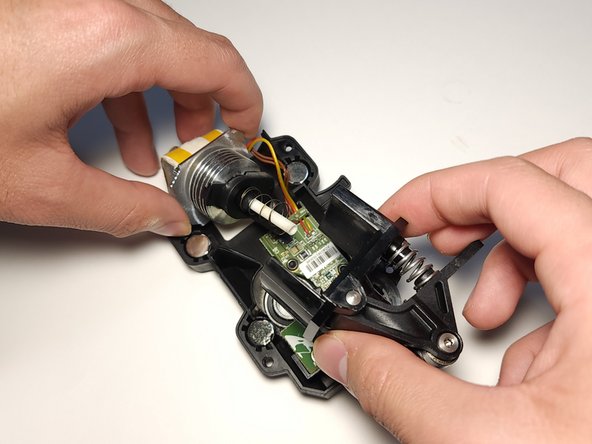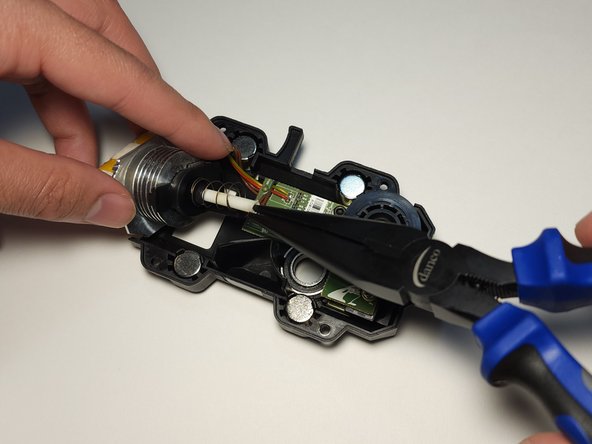Introduction
If your MakerBot Smart Extruder+ isn't extruding filament well or if no filament is coming through the extruder, it is most likely clogged.
Before using this guide, try to reload the filament in the extruder. A partial clog can be fixed by reloading and pushing the filament through. This doesn't always work and disassembly is required to remove the clog.
Before beginning make sure to remove filament that is being fed into the extruder and remove the extruder from the 3D printer carriage when it is still 20° C to 50° C.
Be careful not to touch the nozzle during this guide as the nozzle will be hot.
What you need
-
-
Place the extruder on a flat surface with the connection pins facing up.
-
-
To reassemble your device, follow these instructions in reverse order.