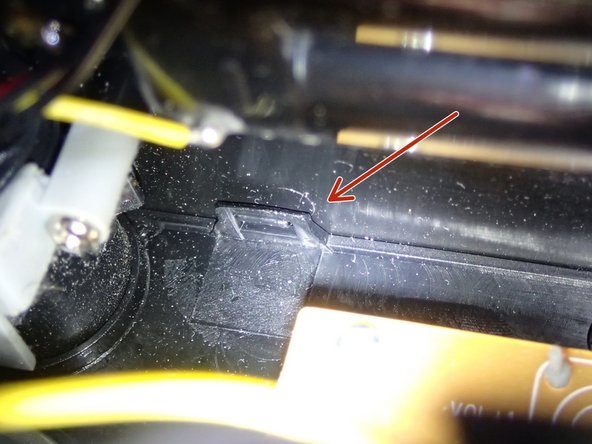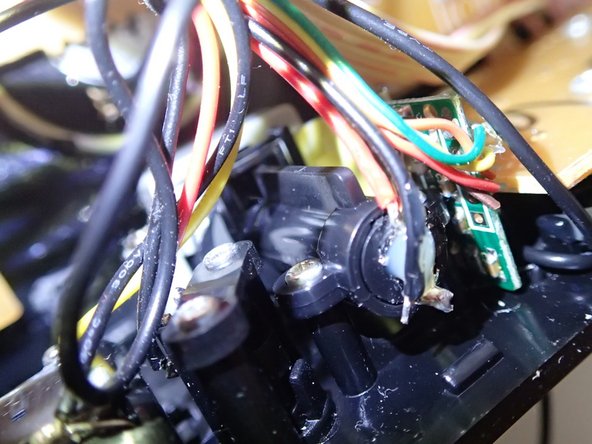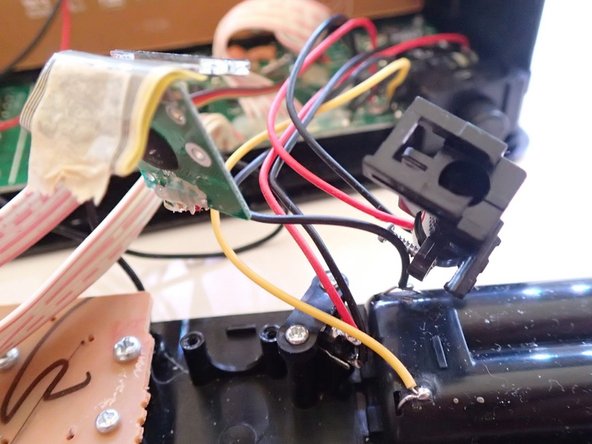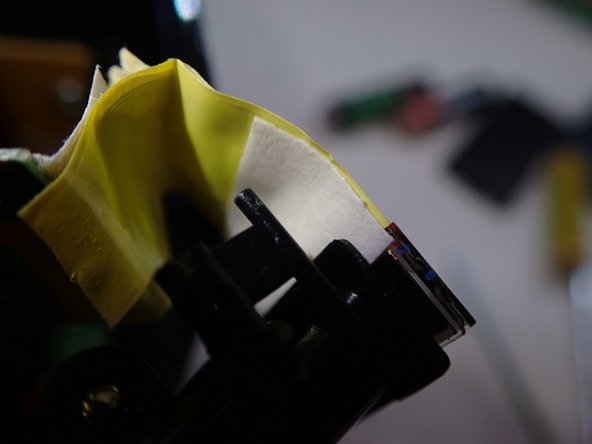Introduction
After several years, the clock projector of my RRM320P was missing some segments.
Suspecting that issue could be related to some poor electrical contact I decided to try to repair it
What you need
-
-
-
cables are tied together with a simple ribbon, in general the inner construction seems very cheap
-
The Projector is made of three parts:
-
A red LED
-
The display with its controller
-
the lens with focus mechanics
-
All parts are kept by tiny screws that you have to remove
-
Take extra caution when handling the display, the flat cable is very weak and can be damaged by improper handling
-
To reassemble your device, follow these instructions in reverse order.
Cancel: I did not complete this guide.
6 other people completed this guide.
6 Guide Comments
my Peakeep clock keeps the correct time but you can't see the time clearly. It's as if the light is turned off.
Thank you for this post! It was the exact starting point to fix my projection clock which was looking dull and had lost a few segments. While the addition of supporting tape helped for a short period, doing it again in conjunction with Step 6 of the following link (http://www.instructables.com/id/How-to-r...) - Applying heat - to the ribbon contact points was the ticket that restored my projection clock functionality.
Hi Adam, glad to helped you