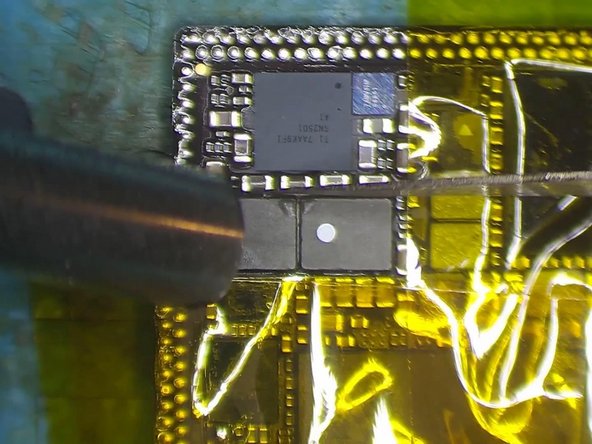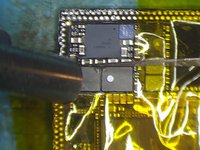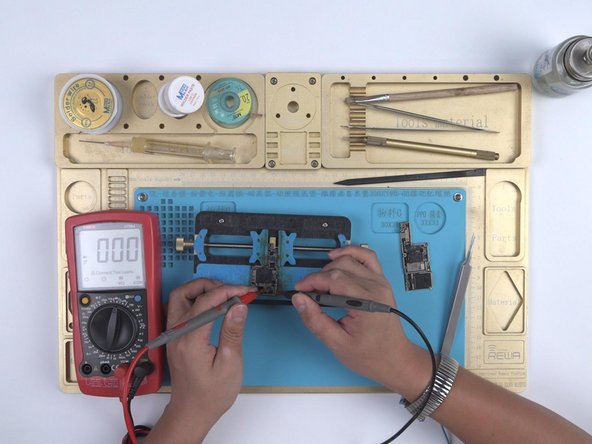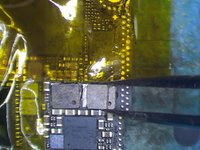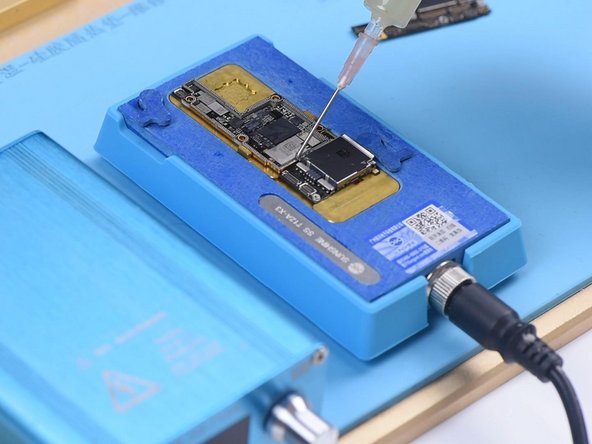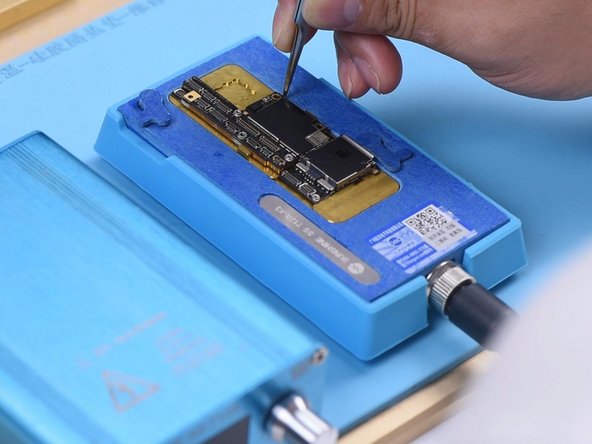-
-
First of all, let’s get the motherboard installed and test. The phone turns on normally.
-
Plug the charging cable and the lightning bolt shows up. However, there is no charging current on the ammeter.
-
-
-
The first thing we need to do is to separate the upper layer from the lower layer. Place the motherboard on the heating platform and fit a screw into the screw hole on the motherboard. So we can take down the upper layer efficiently afterward.
-
Heat the motherboard for 2 minutes on the heating platform at 165℃.
-
-
-
Run diode mode measurement of Pin 2 and Pin 3 on the battery connector J3200. The measured value is normal.
-
Continue measuring TIGRIS_LX between charging IC U3300 and Q3350. The measured value is 250, which is abnormal. The normal value should be 0. Judging by the measured value, TIGRIS_LX has open-circuited.
-
-
-
Attach the upper layer to the PCB holder and stick high-temperature tape on components around.
-
Heat with QUICK 990AD Hot Air Gun at 300℃ and airflow 3.
-
Remove black adhesive around the two inductors.
-
Once done, apply some paste flux to the two inductors. Heat with Quick 990AD Hot Air Gun at 360℃ and airflow 3.
-
-
-
-
Continue to apply some paste flux to the two bonding pads.
-
Get the two inductors in the right position, and solder with QUICK 990AD Hot Air Gun at 360℃ and airflow 3.
-
Clean with PCB cleaner afterward. Again, let’s run diode mode measurement of TIGRIS_LX between U3300 and Q3350. The measured value is 0, which is normal.
-
-
-
The next thing we need to do is to solder the two layers together. We need to get the lower layer reballed first. Put the lower layer into the reballing mold and get the BGA Reballing Stencil in position.
-
Place the mold onto the base. The stencil is tightly attached to the lower layer because of the magnetic structure of the base. Then we smear some low-temp solder paste on the stencil and wipe off excess solder paste with a lint-free wipe.
-
-
-
After reballing, take the mold down from the base and remove the reballing stencil. Heat the lower layer on the heating platform at 165℃. Once solder balls have shaped up completely, power off the heating platform.
-
Cool for 5 minutes. Apply some BGA Paste Flux to the bonding pad and get the upper layer in position.
-
Then power on the heating platform. With the temperature reaching 165℃, continue heating for 2 minutes.
-
-
-
Turn the power off and cool for 5 minutes. Then take down the motherboard from the heating platform. Please check carefully to make sure that the two layers have been soldered together perfectly.
-
Now we can assemble the phone and test. Get the motherboard installed and display assembly connected.
-
Plug the charging cable. The lightning bolt shows up on the screen. The charging current on the ammeter is also normal. The fault is cleared.
-
The lightning bolt shows up on the iPhone X screen while there is no charging current on the ammeter. Check the charging circuit on the motherboard and one rail has open-circuited. Replace the two inductors on the rail and the problem is fixed.