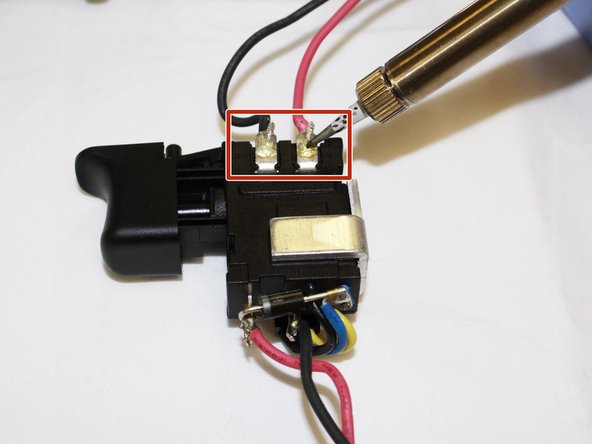Introduction
If the drill does not turn on after pressing the trigger or it does not stop turning even after you release the trigger, the switch assembly might be damaged. This guide will provide guidance to the process of replacing a broken switch assembly in a RIDGID R860052.
What you need
-
-
Use a T10 Torx screwdriver to unscrew the ten screws on the information label side of the drill.
-
-
To reassemble your device, follow these instructions in reverse order.
To reassemble your device, follow these instructions in reverse order.
Cancel: I did not complete this guide.
One other person completed this guide.