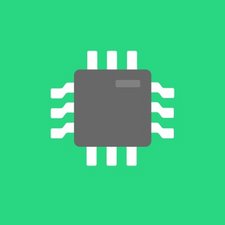What you need
-
-
-
Depress on each battery, on the side which does NOT have a spring
-
Once depressed, lift up and remove each battery.
-
Conclusion
To reassemble your device, follow these instructions in reverse order.