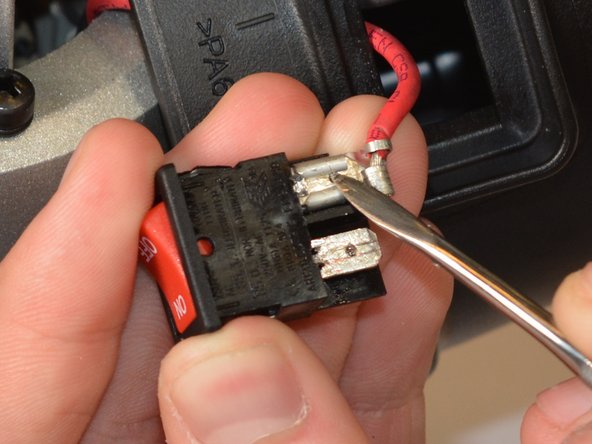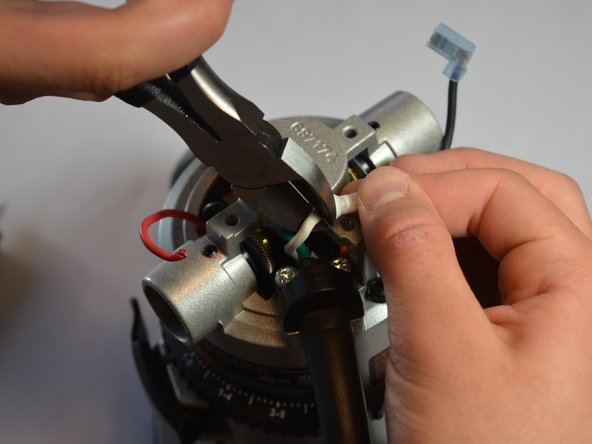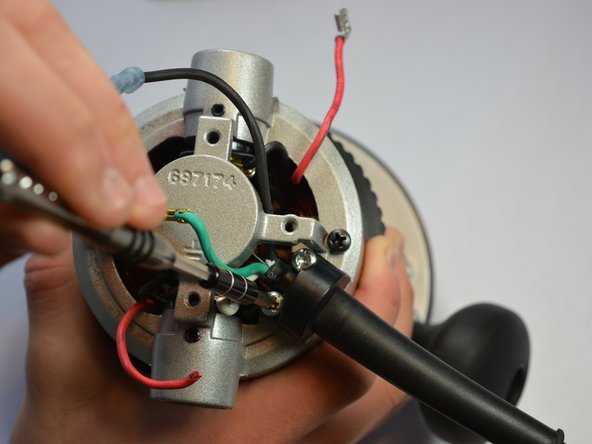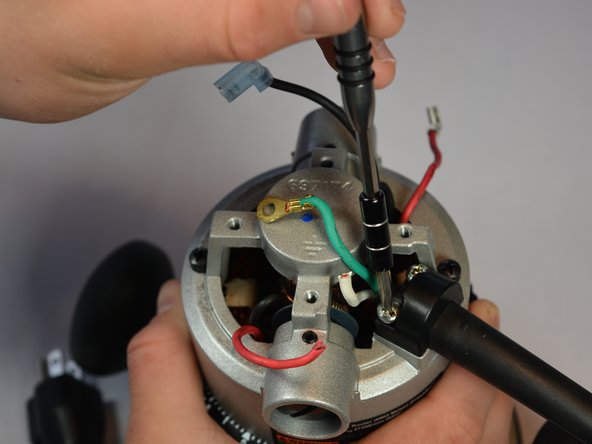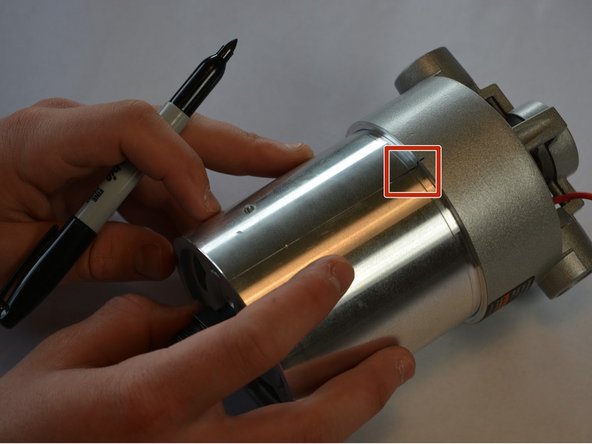Introduction
This guide will require you to use some force. You can refer to the disassembly in this video for further demonstration.
What you need
-
-
Use a Torx screwdriver to unscrew the 25.4 mm screws found at the top of the model.
-
-
Conclusion
To reassemble your device, follow these instructions in reverse order.