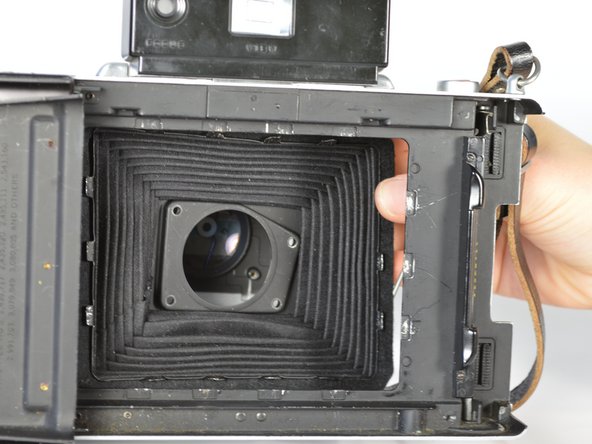Introduction
The bellows are the part of the camera that may be made of a material that is shiny and looks like the fluid part of an accordion.
What you need
-
Tool used on this step:Flathead 3/32" or 2.5 mm Screwdriver$5.49
-
Remove one 15.5 mm flat head screw, with a 2.5 flathead screwdriver.
-
Remove two 2 mm flat head screws, with a 2.5 flathead screwdriver. Then carefully remove the cable cover.
-
-
To reassemble your device, follow these instructions in reverse order.
Cancel: I did not complete this guide.
2 other people completed this guide.