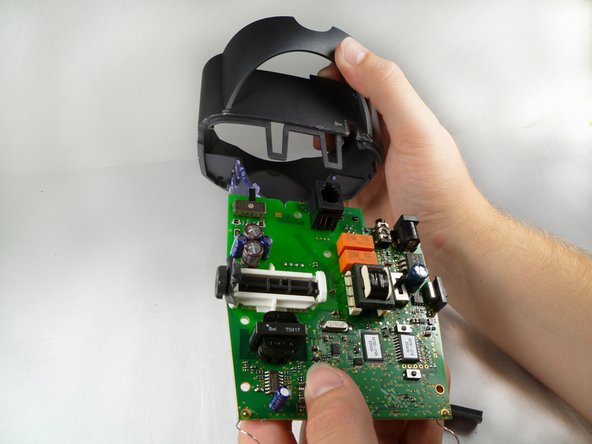Introduction
Use this guide to replace your base unit's motherboard.
What you need
Conclusion
To reassemble your device, follow these instructions in reverse order.
Cancel: I did not complete this guide.
One other person completed this guide.