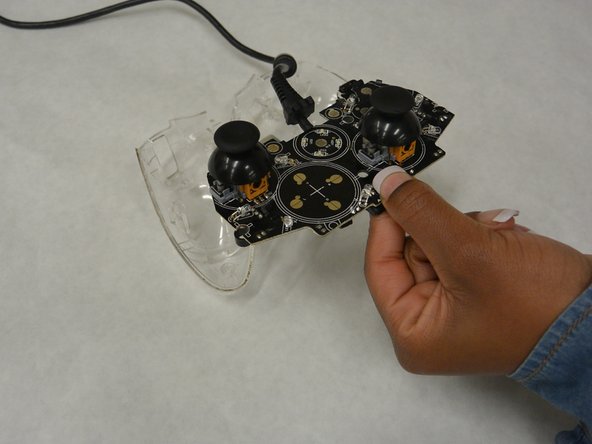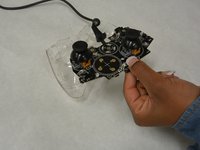Introduction
This guide will teach you how to use the soldering technique to remove the desired LED from the logic board and replace it with a new LED. Be careful when soldering because there is chance of damaging the controller.
What you need
Conclusion
To reassemble your device, follow these instructions in reverse order.
Cancel: I did not complete this guide.
One other person completed this guide.