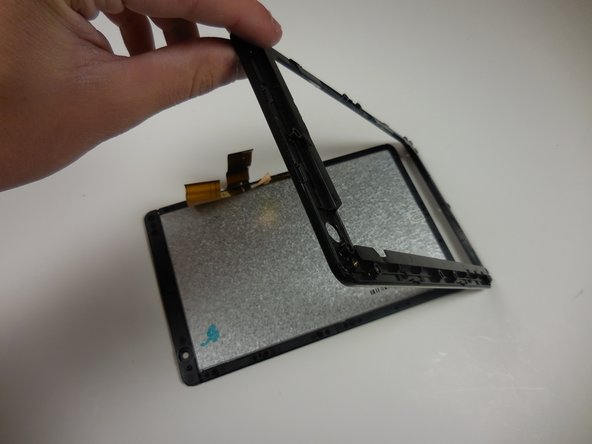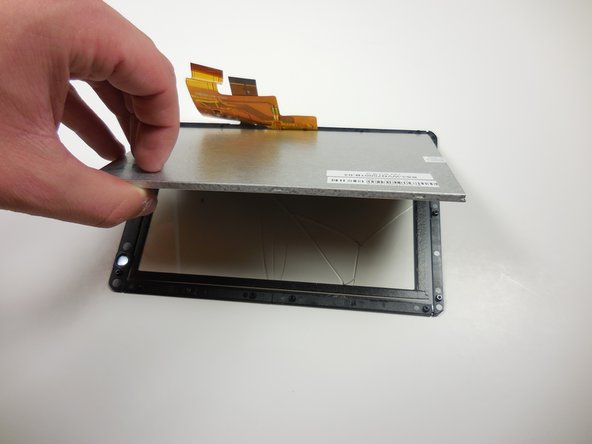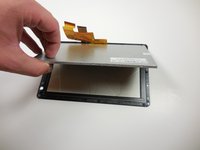Introduction
This guide will allow you to remove the screen from the inside of the device in order to clean it or replace it. The screen on a device can easily crack. This repair is easy to do and does not require any special tools.
What you need
Conclusion
To reassemble your device, follow these instructions in reverse order.
Cancel: I did not complete this guide.
One other person completed this guide.