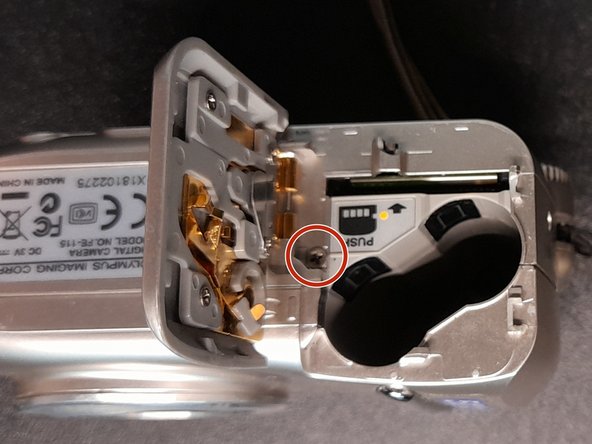What you need
-
-
Before doing anything open the battery compartment by pressing and sliding it's button
-
Next, remove the two batteries and the memory card
-
-
-
-
After removing all the screws, gently pull apart the two pieces that form the exterior of the camera
-
To reassemble your device, follow these instructions in reverse order.
To reassemble your device, follow these instructions in reverse order.
Cancel: I did not complete this guide.
One other person completed this guide.