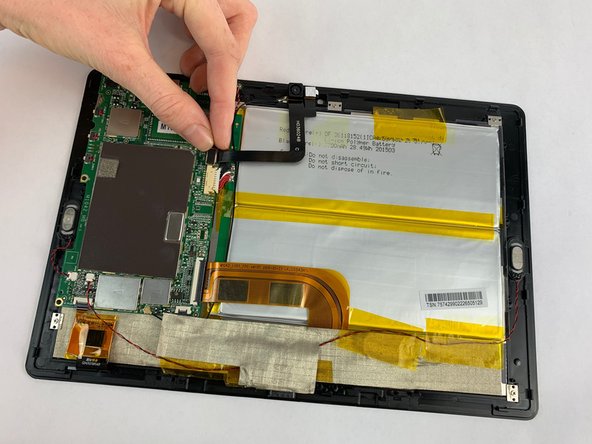Introduction
How to access and replace the motherboard. Be careful when taking off the back cover and make sure to carefully unplug all wires.
What you need
-
-
Turn the device screen side down.
-
Carefully remove the back piece with the iFixit opening tool.
-
-
-
-
Disconnect the press-fit black and red curly wire from where it connects on the motherboard.
-
Almost done!
To reassemble your device, follow these instructions in reverse order.
Conclusion
To reassemble your device, follow these instructions in reverse order.