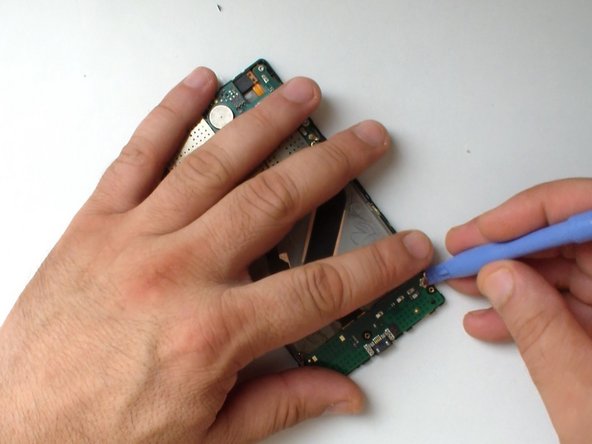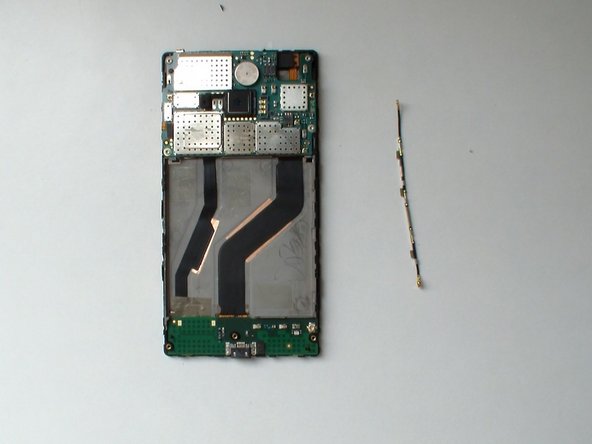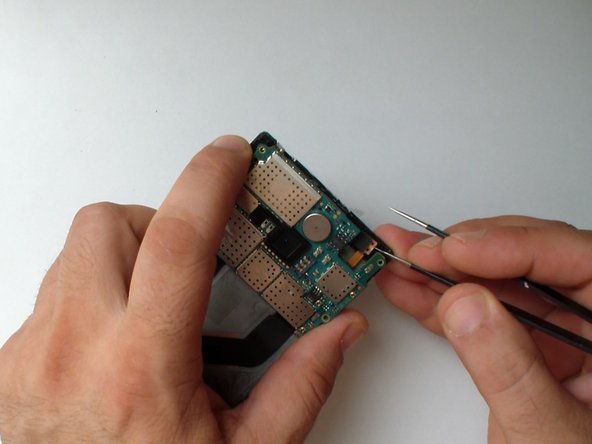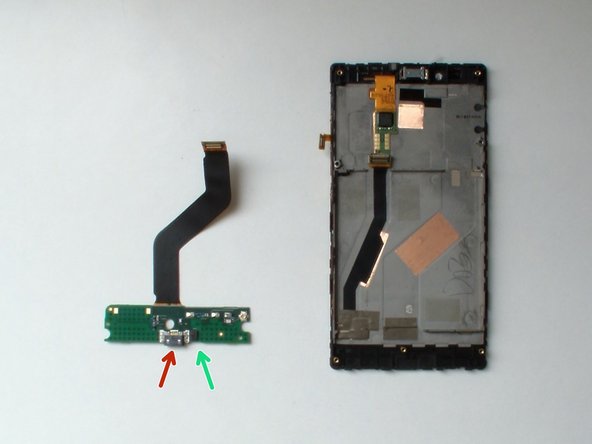Introduction
Nokia Lumia 720 - How to disassemble the device and change the Charging Dock and Microphone Module.
What you need
Video Overview
-
-
Remove the SIM card tray and the memory card try.
-
Use a screwdriver Torx T2 and remove the screw under the SIM card tray.
-
Use plastic tools and start the separating the back cover from the top side.
-
-
-
-
Disconnect the battery flex cable.
-
Unstick the metal foil from the logic board.
-
Use a plastic tool with a thin tip and unstuck the battery from the middle frame.
-
Battery - BP-4GWA, 2000mAh, 3.7V, 7.4Vh
-
-
-
Disconnect the Antenna cable from the Logic board and from the Charging Dock board and remove it.
-
-
-
Disconnect the Volume, Power and camera buttons flex cable.
-
Remove the 4x Torx T4 screws.
-
Slightly lift the board
-
-
-
Use a hair dryer and warm the flex cable.
-
Careful unstuck the flex cable from the middle frame.
-
Micro USB connector
-
Microphone
-
To reassemble your device, follow these instructions in reverse order.
To reassemble your device, follow these instructions in reverse order.
Cancel: I did not complete this guide.
One other person completed this guide.
10 Comments
Nokia Lumia, is getting now again a brand and all are liking to buy it.
I will also buy in May 2018 month this year
[|Blank Calendar September 2018]
intelligent phrases-Let's talk about the phrases that represent you and your personality, your sensible thinking and your intelligence and cunning. Very intelligent phrases in themselves describe that it is all about the phrases that express their power of thinking and intelligence, these wonderful and lively phrases are well expressed of how you think and how smart you are.
Calendar January 2019