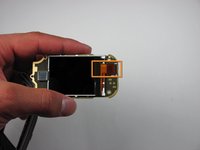Introduction
Replacing a damaged screen.
What you need
-
-
Turn off the phone.
-
Check if there is a microSD card in the slot behind the door on the side. If so, remove it by first pushing it in, then pulling it out.
-
Position the phone so that the back side is in view.
-
-
-
-
Wedge the iPod opening tool between the top cover and the phone.
-
Gently lift the top cover away from the phone using the iPod opening tool.
-
This unlatches each hook that connects the top cover to the phone.
-
Place the top cover aside once the top cover is completely disconnected from the phone.
-
To reassemble your device, follow these instructions in reverse order.
Cancel: I did not complete this guide.
One other person completed this guide.