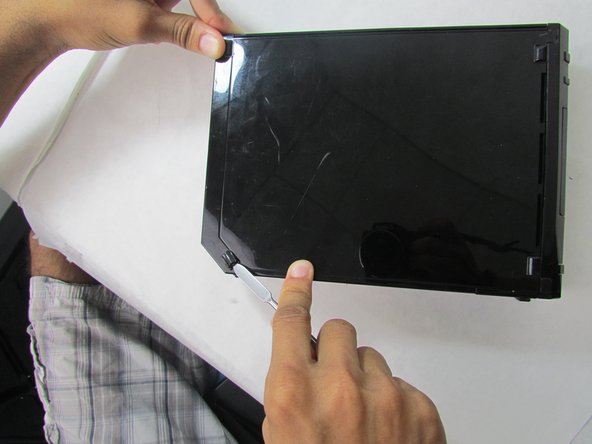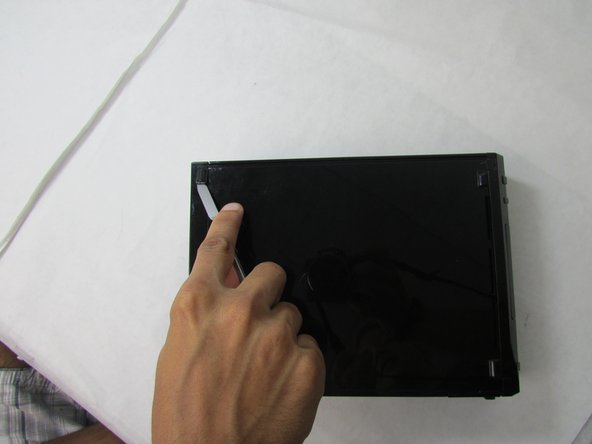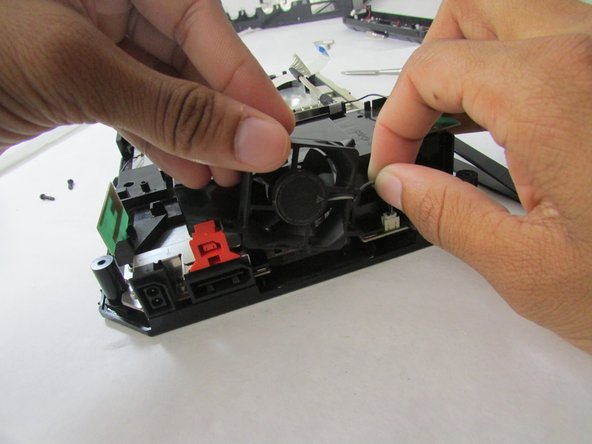Introduction
This guide will walk you through safely removing the outer case and main internal components of a Nintendo Wii, either for exploration or replacement.
NOTE: You MAY need a screwdriver extender, especially if you are using a screwdriver with interchangeable heads. We used our extender during step 4.
What you need
-
-
Using the Phillips #0 screwdriver, remove the single screw from the bottom of the device.
-
Pull out the slot with the battery (pictured in the third photo). Leave both the battery and the slot organized on the side with the removed screw.
-
-
To replace the cover, either with the original or a new one, follow these instructions in reverse order. The time estimate only includes the time that is required to remove the outer case.
Cancel: I did not complete this guide.
21 other people completed this guide.
1 Guide Comment
there are a couple of screws missing from the guide around the (what i assume would be) the black wifi antenna and some screws holding the metal shield from the mother board