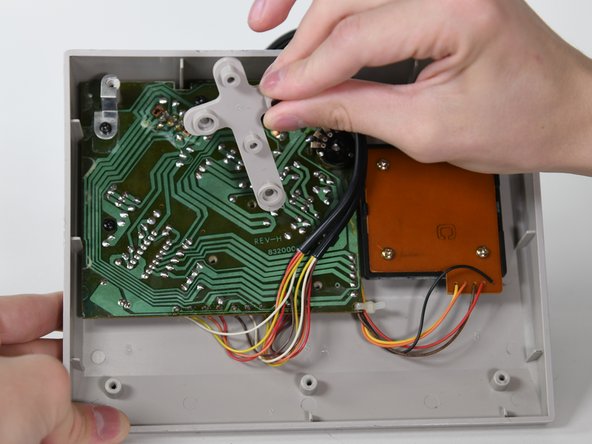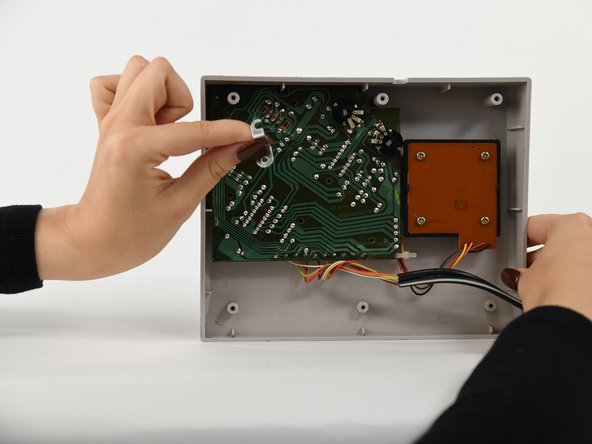Introduction
If your Nintendo NES Advantage Model NES-026 Start Button is not being responsive to being pressed, although plugged into NES, you may need to replace the Start Button, using this guide.
The Start Button is an input sensory button used for starting and pausing the game.
What you need
-
-
Remove the three 14 mm screws from the gray cross with a Phillips #0 screwdriver.
-
Lift the gray component away from the device.
-
-
Conclusion
To reassemble your device, follow these instructions in reverse order.