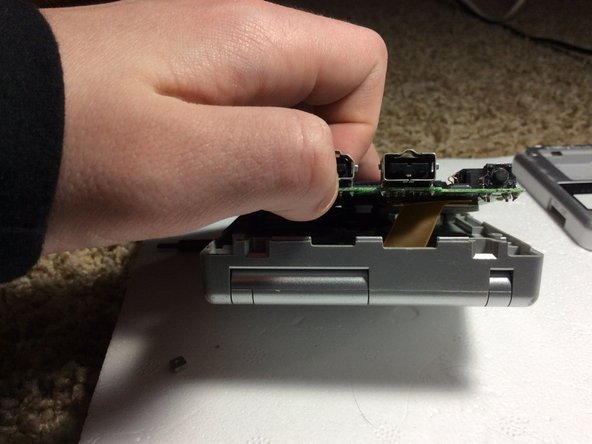Introduction
In this guide, I will show you how to replace a screen on your gameboy advance
What you need
-
-
Turn your GBA upside down so that the battery compartment is facing up.
-
Remove the one Phillips screw holding the battery compartment cover in place.
-
Remove the battery compartment cover.
-
-
-
Remove the 6 Tripoint screws holding the case together.
-
Pry the 2 halves apart. Do not force it though, or you may break your GBA.
-
Set the bottom half away for later.
-
-
-
-
Unscrew the three Phillips screws holding the motherboard to the mid case.
-
WARNING!!! Do NOT Take the motherboard off yet. It is still Secured with A Ribbon Cable.
-
Turn the GBA so that it is like the Third photo.
-
-
-
Fold the motherboard down like in the first photo. Be sure that the case is ON TOP of the motherboard.
-
Use a screwdriver or tweezers to unplug the ZIF Connector from the motherboard.
-
Take the Screen ribbon cable out of the motherboard.
-
-
-
Use a flat-blade screwdriver or the pointed side of a spudger to remove the 5 rubber screw covers.
-
Unscrew the 5 tri point screws under the rubber pads.
-
Close the GBA and unscrew the single Phillips screw on the bottom.
-
We are done with the screws now!
-
-
-
Open up the GBA and everything should fall apart. Thread the ribbon cable through the opening and lift the screen out of the upper case.
-
You are done!!
-