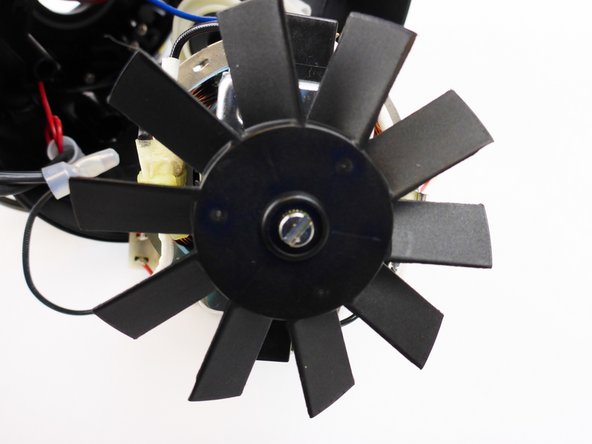Introduction
In this guide, we are removing the fan from the base of the Ninja.
What you need
-
-
Take out the three 15 mm Phillips #1 screws.
-
Remove the 15mm T10 screw.
-
-
-
-
Remove the central 15 mm length screw, you must hold the fan in place and use a flat head screw driver, twisting counterclockwise.
-
To reassemble your device, follow these instructions in reverse order.
Cancel: I did not complete this guide.
3 other people completed this guide.