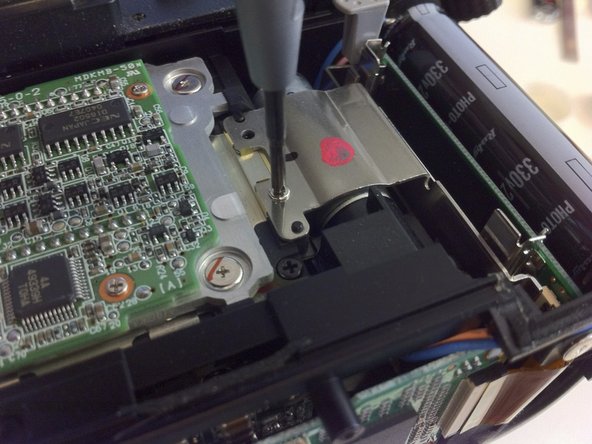Introduction
If you get some CHA - errors on your Camera, it is likely time to replace the CF slot. The part number of the Nikon D70 CF slot is 1F998-181.
What you need
-
-
Remove the two 4.8 mm Phillips screws securing the battery side of the rear cover to the D70.
-
-
-
Use your fingernail to flip up the ZIF locking flap on the LCD ribbon cable socket.
-
Pull the LCD board ribbon cable out of its socket.
-
-
-
-
Pull the rear cover off the body of the D70, minding the LCD board ribbon cable that may get caught.
-
-
-
Remove the two Phillips screws securing the holder of the CF Card Slot.
-