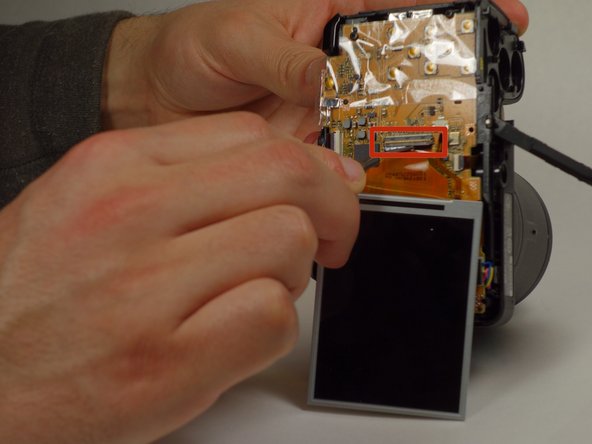Introduction
Is your LCD screen not displaying anything or is displaying a corrupted image? Follow this guide to replace the LCD screen.
What you need
-
-
Remove two 5 mm Phillips #000 screws on the right hand side of the camera located near the power button.
-
-
To reassemble your device, follow these instructions in reverse order.
To reassemble your device, follow these instructions in reverse order.
Cancel: I did not complete this guide.
3 other people completed this guide.
2 Comments
Congratulations! Perfect lesson !
I need HELP presentation abowt desassembler / remove motherboard and other parts to repair the lenz move mechanism. Unfortunately NIKON left Brazil and the resident Suport tecnician besides not being good, stay in quarentine (corona virus)! Special Thanks for you help! Best regards