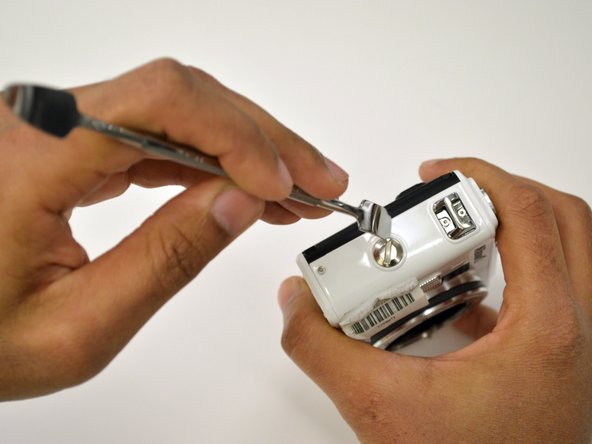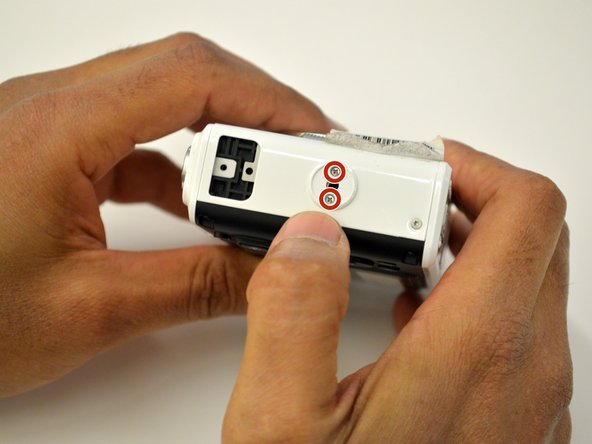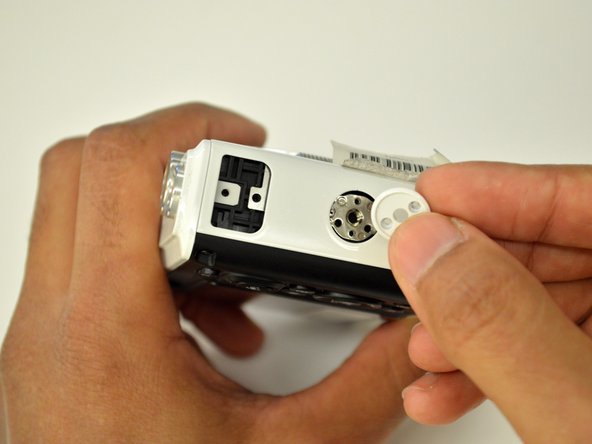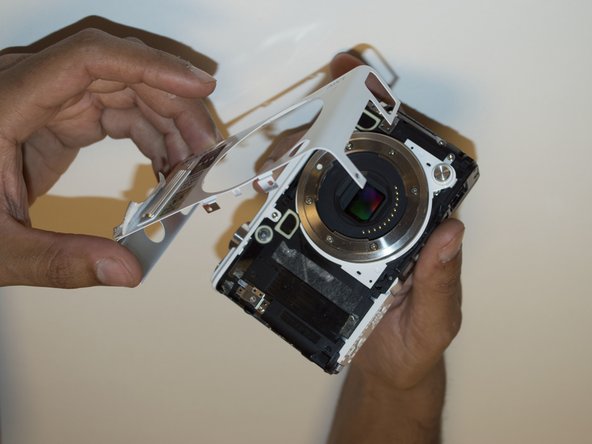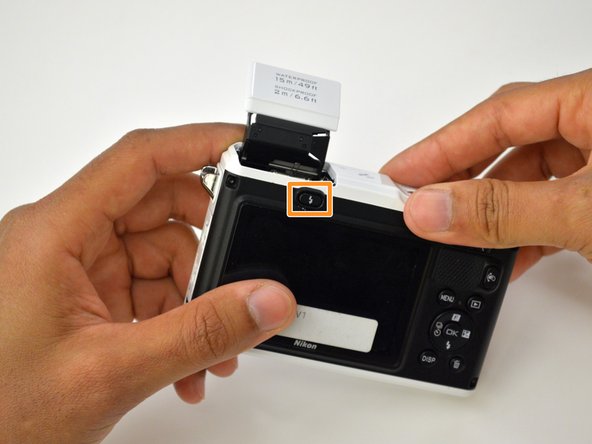Introduction
Sometimes the only thing wrong with your camera is a broken button that won't let you turn it on. This guide will show you how to replace those problematic buttons.
What you need
-
-
Using the Phillips PH00 screwdriver, remove the six 4.0mm screws marked in red. Then remove the panel cover by lightly pulling it off.
-
-
To reassemble your device, follow these instructions in reverse order.
Cancel: I did not complete this guide.
One other person completed this guide.
1 Guide Comment
What if the flash button is not working? How will i open or fix it? Flash does not pop out