Introduction
Use this guide to replace a malfunctioning battery. This replacement guide requires a Soldering Iron, it would be very helpful to heat the iron up before starting this guide, this process can take 3-4 minutes. You should refer to iFixit's soldering guide to help with the desoldering/soldering process.
What you need
-
-
Using your finger, open the plastic tab to the right of the rear-facing camera.
-
Wedge your fingernail in between the back panel and the plastic tab and pull the plastic tab towards your body.
-
-
-
-
Remove yellow tape with a black edge that covers the red, white and black wires.
-
-
-
Use the flat end of the spudger to carefully separate the smaller, silver battery square from the digitizer.
-
To reassemble your device, follow these instructions in reverse order.
To reassemble your device, follow these instructions in reverse order.
Cancel: I did not complete this guide.
4 other people completed this guide.
3 Comments
Excellent guide, easy to follow, very concise, very good photographs. Thank you
Donde puedo encontrar una batería














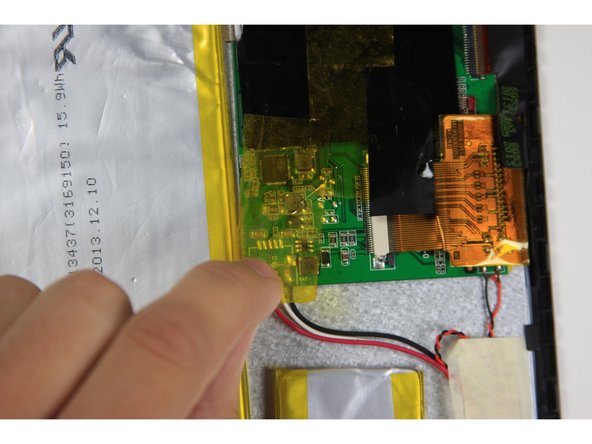





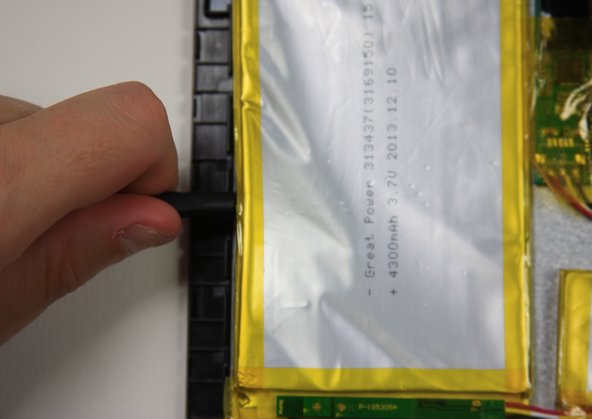

jhtrtih0rthk[riiyih0riyihtri0okhi00rtiyro-yiy0iy[oytrkoih0it
9turiyrithjhtohtitujhtprit0ryryt9it[thohotjhri0-trhjirt-nm otjhphyuhjr0i trirt-t
jtiophkr
Aaron carlin - Reply