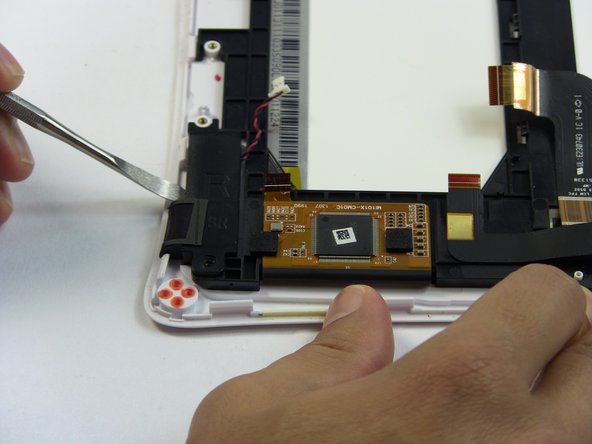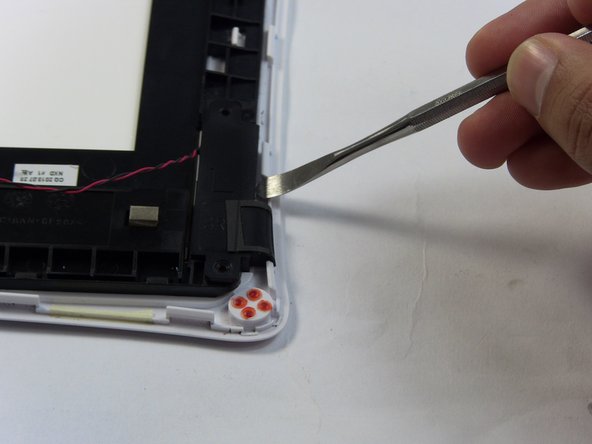Introduction
If the speakers not working, or they are only making a static noise, then replacing them will fix the sound of the NABI XD.
What you need
-
-
Use the plastic opening tool at the top left corner seam, then pry the corner apart.
-
-
-
Place your fingernails on both sides of the connector and pull it straight back away from the holder.
-
-
-
Remove the two 4mm Phillips screws with the PH#0 screwdriver.
-
Disconnect the left (L) speaker wire from the charging port by grabbing it on both sides with the tweezers and pulling straight back.
-
-
-
-
To remove the marked ribbons, use your fingernails or a spudger to lift up small tab
-
Use the Precision Tweezers to gently pull the ribbons straight out of the connectors.
-
-
-
Right (R) speaker removal:
-
Remove one 4mm Phillips screw.
-
Use the metal spudger to separate the speaker from the frame.
-
To reassemble your device, follow these instructions in reverse order.
To reassemble your device, follow these instructions in reverse order.