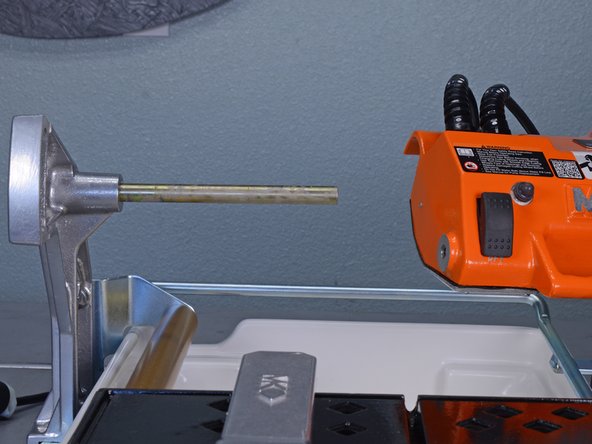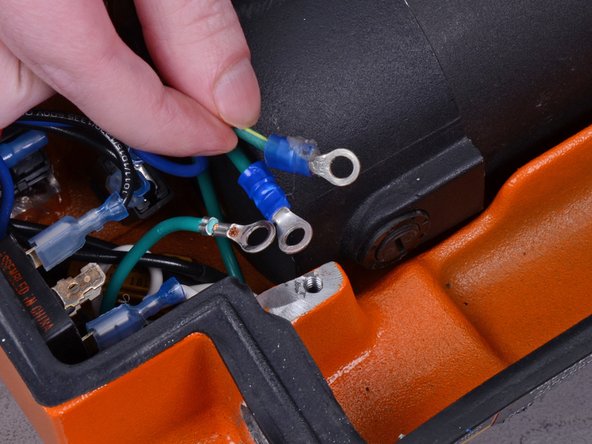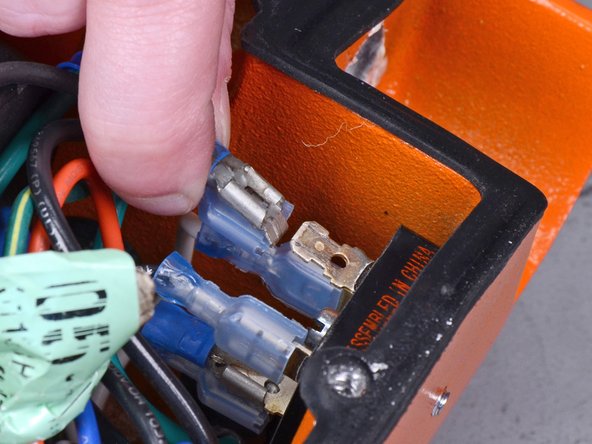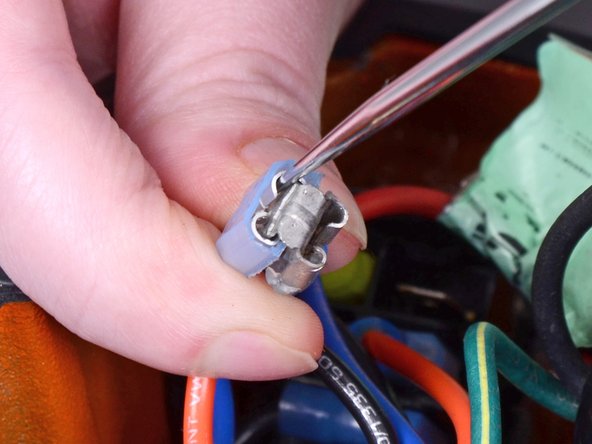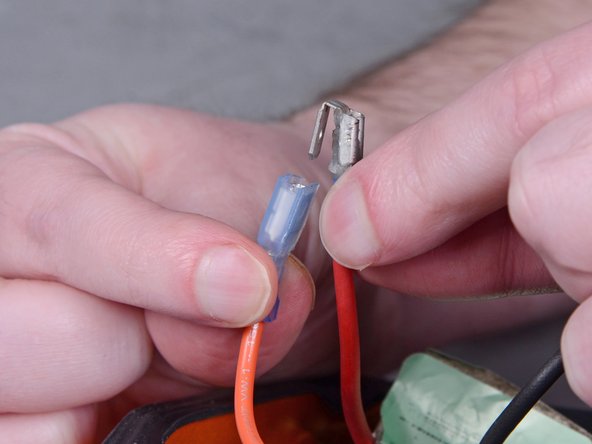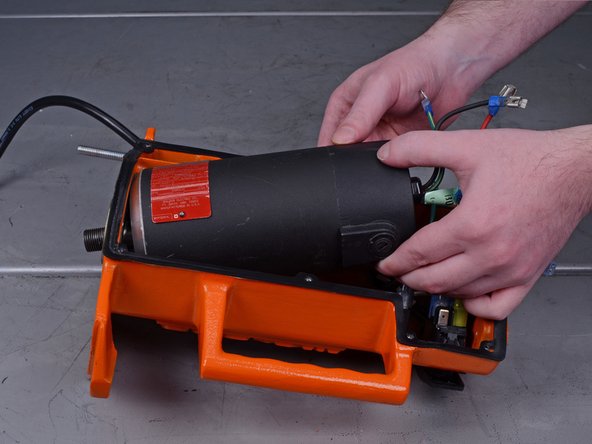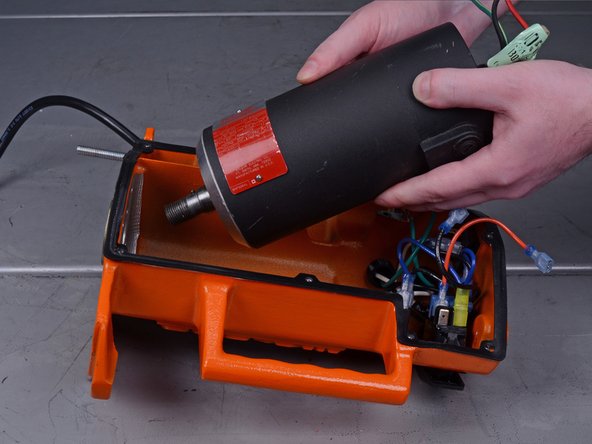Introduction
Follow this guide to remove and replace a faulty electric motor in a Mk Diamond MK660 Wet Saw.
The replacement part is 154292.
What you need
-
-
Loosen the plastic knob holding the saw's cutting head in place.
-
Lower the cutting head while keeping it steady.
-
-
-
Insert the provided spanner wrench into one of the four tightening holes on the inner flange behind the blade.
-
Use the the provided nut wrench to loosen the hex nut while providing counterforce with the spanner wrench.
-
-
-
-
Remove the Phillips #2 screw holding the ground wires to the chassis.
-
Loosen the wires from each other.
-
To reassemble your device, follow these instructions in reverse order.
To reassemble your device, follow these instructions in reverse order.
Cancel: I did not complete this guide.
3 other people completed this guide.