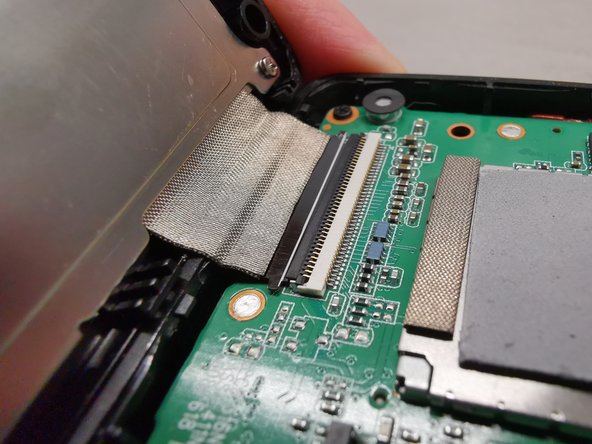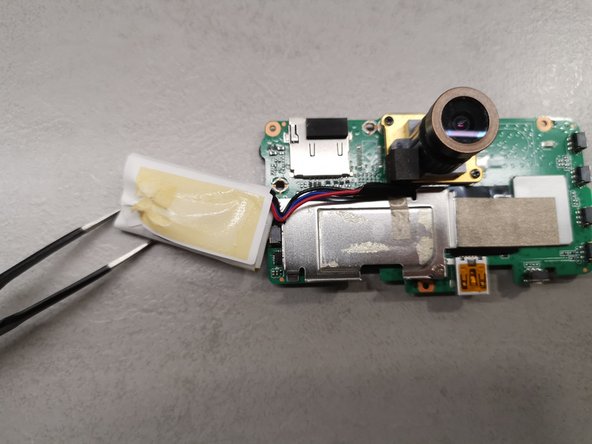What you need
-
-
We will disassemble Mio MiVue 698 (Dual) car camera in this guide.
-
On the top of the unit, under the two caps, there are two Philips screws. Remove those caps and use Philips 0 screwdriver.
-
-
-
Now use a prying tool and gently pry all four sides of the display assembly.
-
Be careful not to damage the wire strip on the bottom.
-
-
-
Tool used on this step:Tweezers$4.99
-
Remove black adhesive tape from the contacts.
-
Use a plastic tweezers to gently unlock wire strip from the contacts. You will end up with a disconnected display assembly.
-
-
-
Disconnect the grey wire, which leads to GPS module.
-
Remove three screws that hold the PCB.
-
Remove the microSD card from the unit. Now you have to use a finger to carefully push against the lens from the front of the car camera, so the board will pop out.
-
To reassemble your device, follow these instructions in reverse order.
Cancel: I did not complete this guide.
One other person completed this guide.