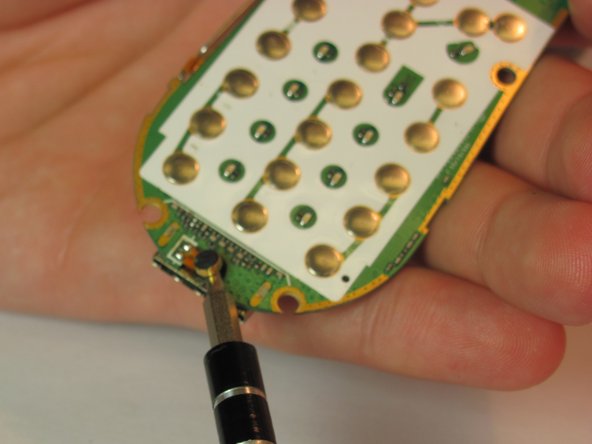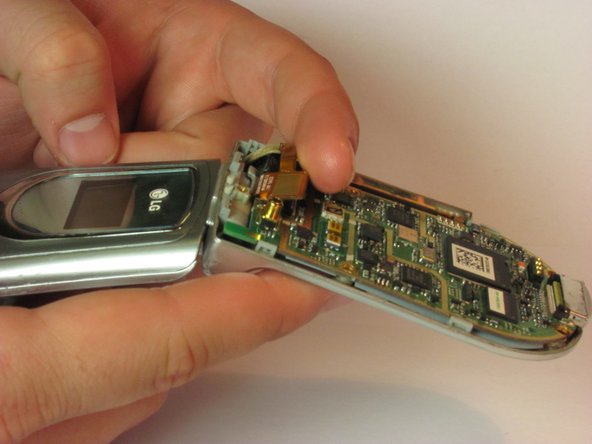Introduction
This guide is for replacing the microphone on your LG VX4500 cell phone.
What you need
-
-
To remove the battery from your LG VX4500, turn the phone so that the back panel is showing.
-
-
-
-
Using a paper clip, remove all 4 rubber screwcaps from the screw ports.
-
With a Phillips head screwdriver, remove all 4 screws from their ports.
-
Also remove the rubber screwcap in the upper part of the back panel along with the screw under it.
-
The fifth screw will be more difficult to get out because the plastic port has much higher sides.
-
-
-
With your fingers, gently lift up the gold connector until it is completely disconnected.
-
To reassemble your device, follow these instructions in reverse order.
To reassemble your device, follow these instructions in reverse order.