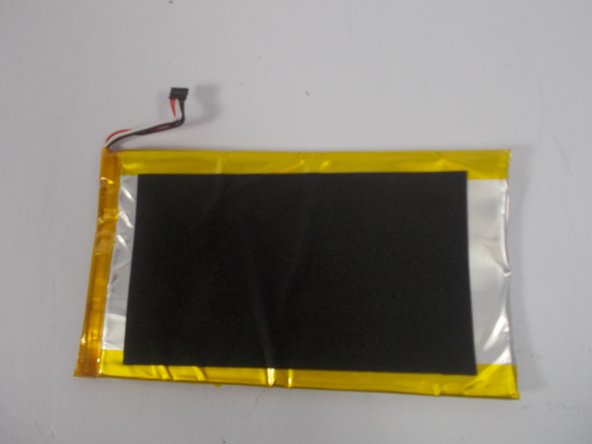What you need
-
-
Place the device face down on a flat surface.
-
Insert one of the wide-tipped, plastic opening tools into the top of the left speaker slot.
-
Pry the back plate open and slide the tool in a clockwise direction, moving it along the opening between the device and its back plate until you reach the power button.
-
-
To reassemble your device, follow these instructions in reverse order.
To reassemble your device, follow these instructions in reverse order.
Cancel: I did not complete this guide.
3 other people completed this guide.