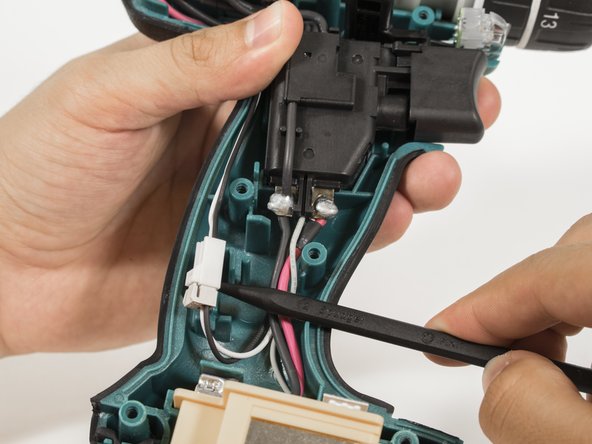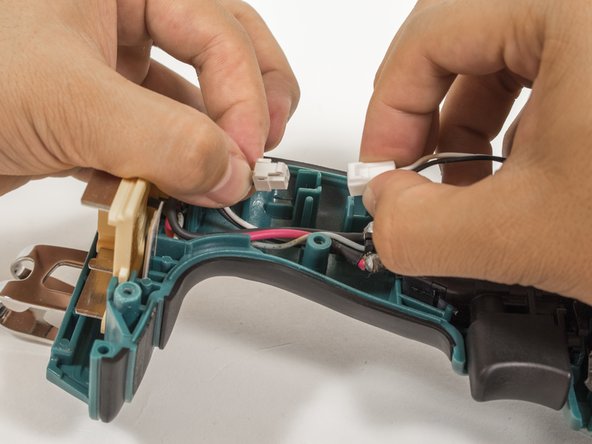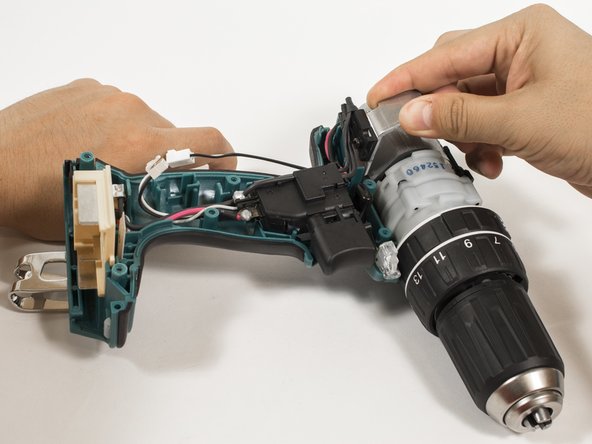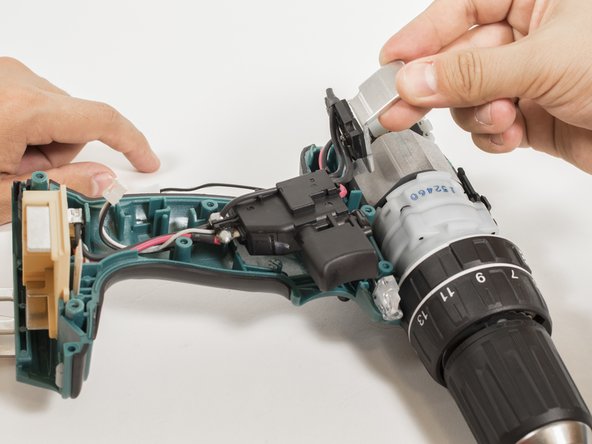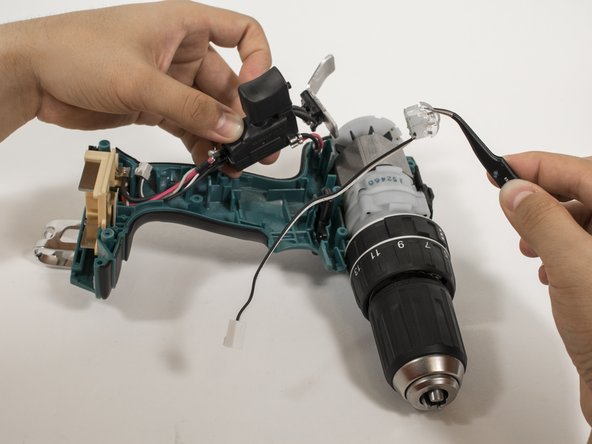Introduction
This guide will show you the necessary steps to locate and replace the LED light. It shows how to remove the battery and the outer casing in order to locate the LED light on the drill.
What you need
-
-
Hold the drill upright with the back panel facing you.
-
Unscrew the two 18 mm screws from the back panel using a Phillips PH2 screwdriver.
-
-
To reassemble your device, follow these instructions in reverse order.
To reassemble your device, follow these instructions in reverse order.
Cancel: I did not complete this guide.
2 other people completed this guide.