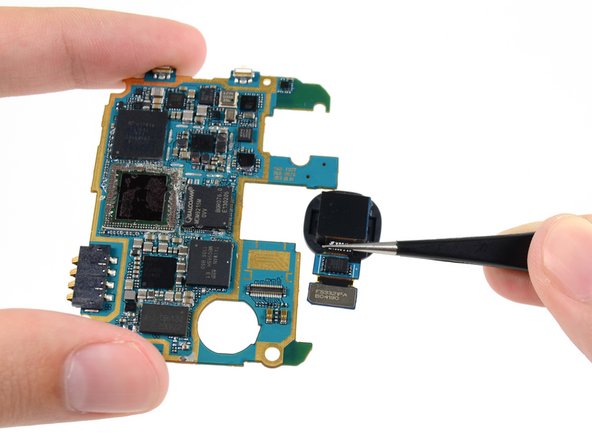Introduction
If you have message "Camera failed"
First of all try this: Open Camera app from the "Application manager" and do "Clear data", then restart the phone.
Second: Do a Factory reset (of course save your data!).
Third: Reinstall Android OS.
If this not help you, you have a hardware problem. You need to change the camera.
Also you can test the camera from the Hidden / Test menu. Enter this code at the dealer: *#0*#
What you need
Video Overview
-
-
Use the flat end of a spudger to disconnect the rear-facing camera connector.
-
-
To reassemble your device, follow these instructions in reverse order.
To reassemble your device, follow these instructions in reverse order.
Cancel: I did not complete this guide.
7 other people completed this guide.